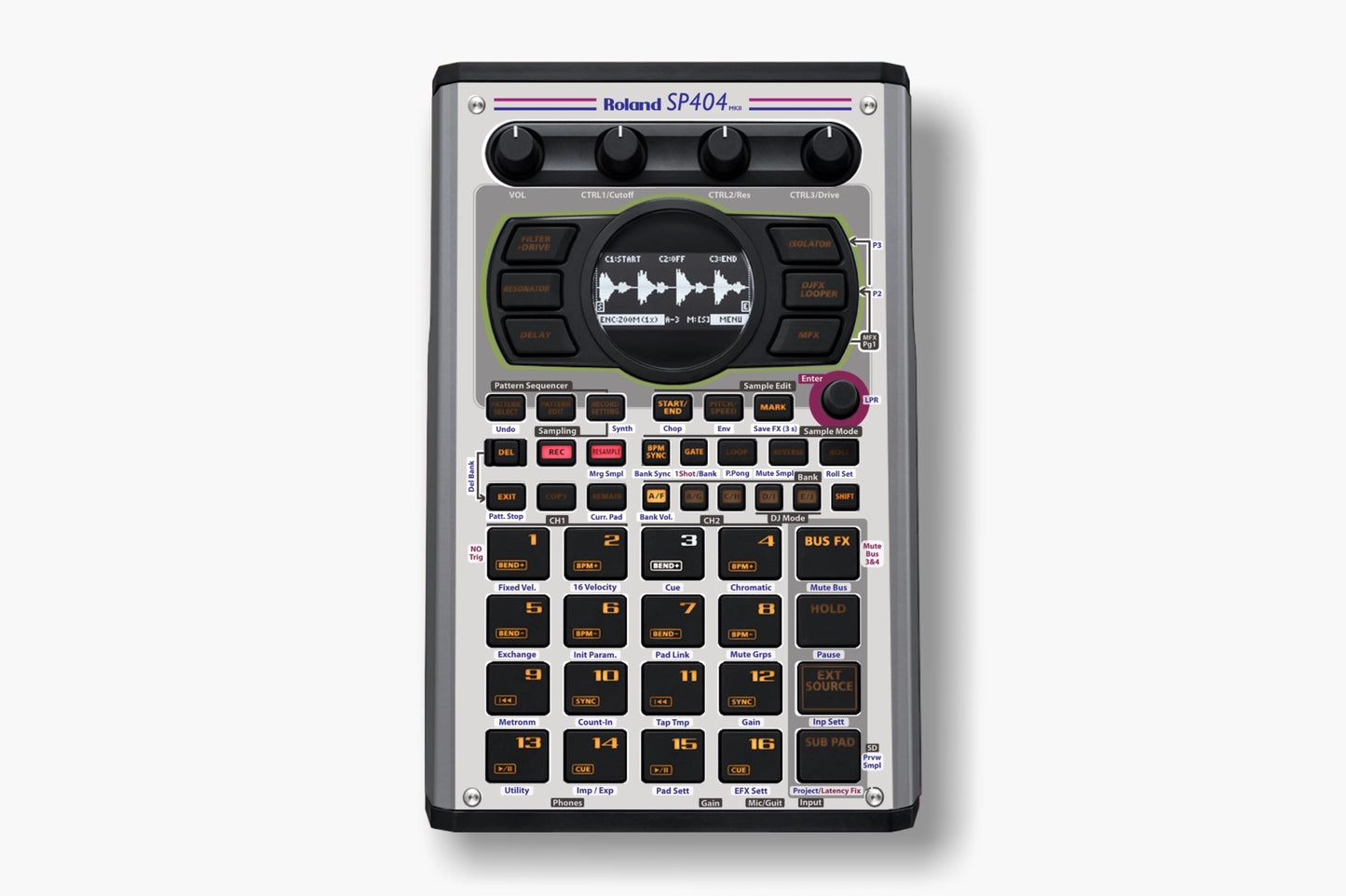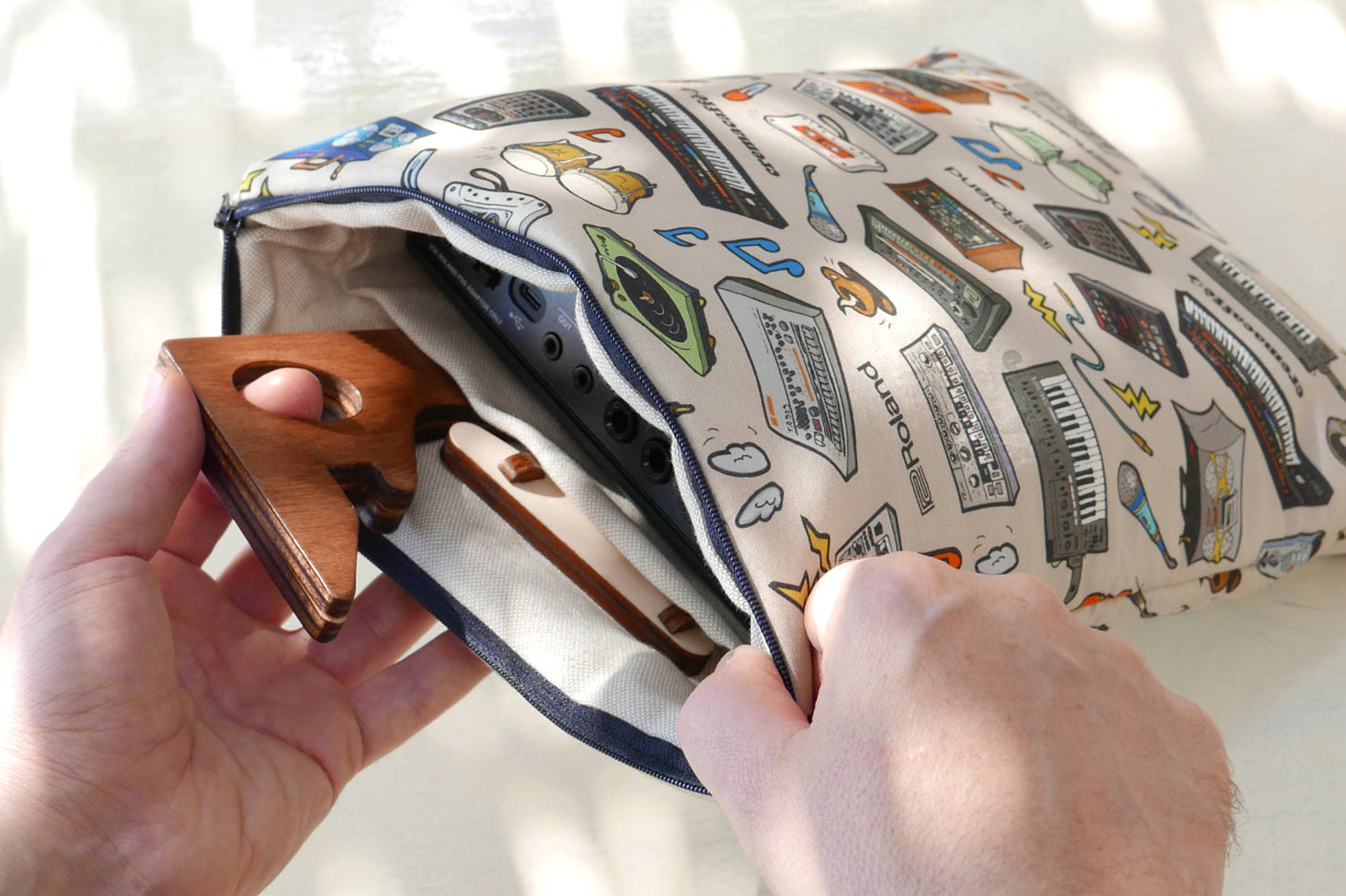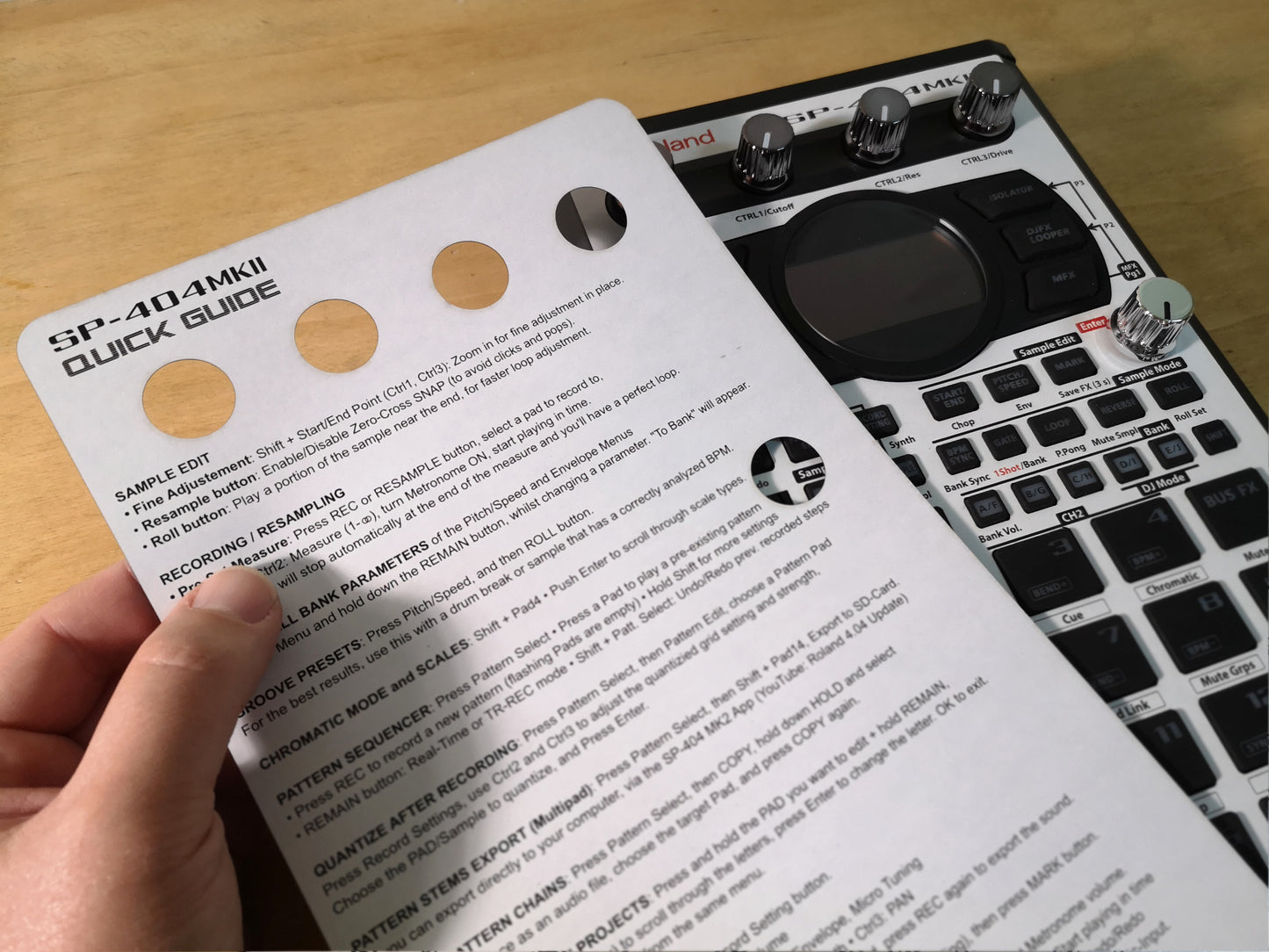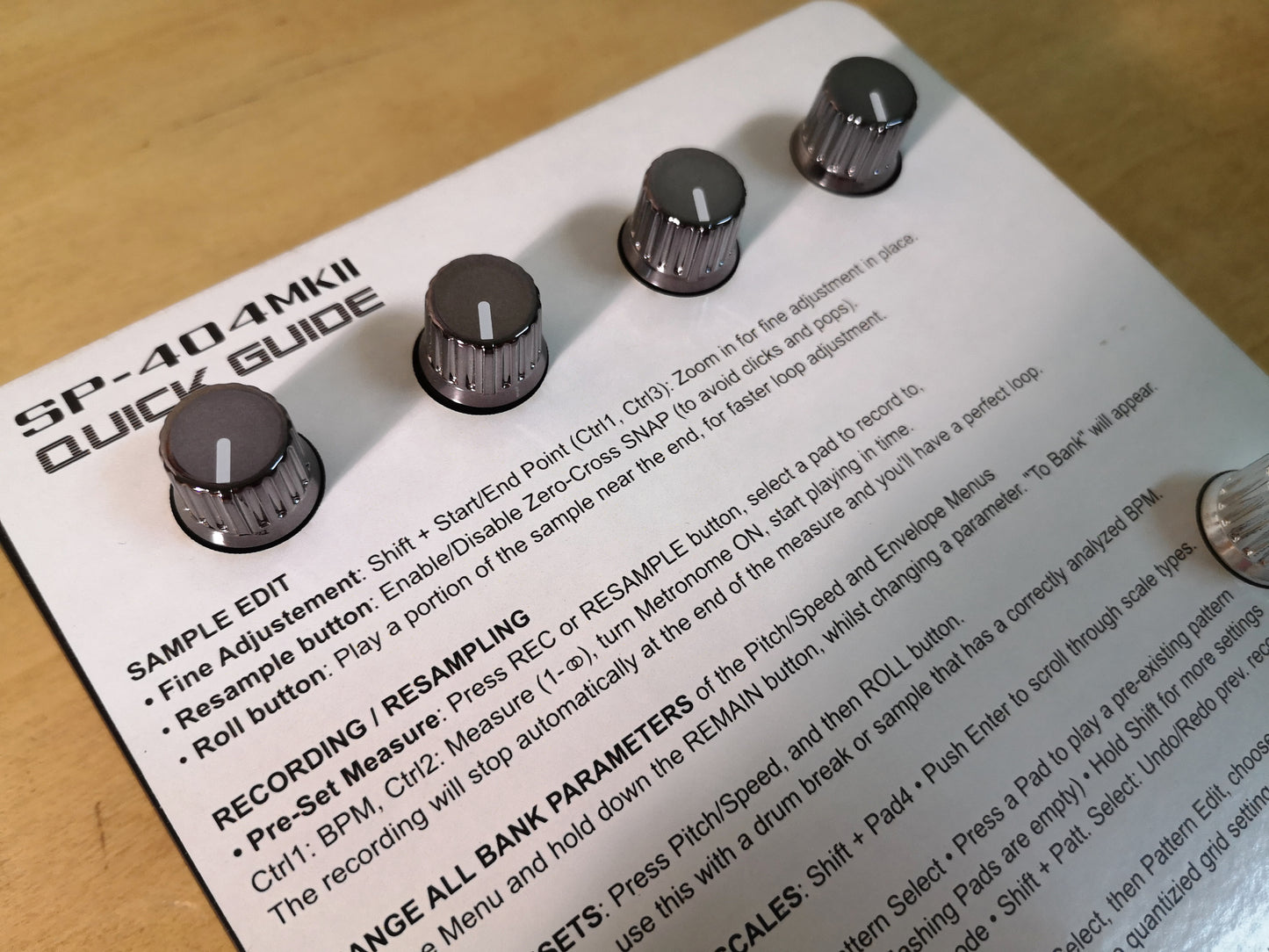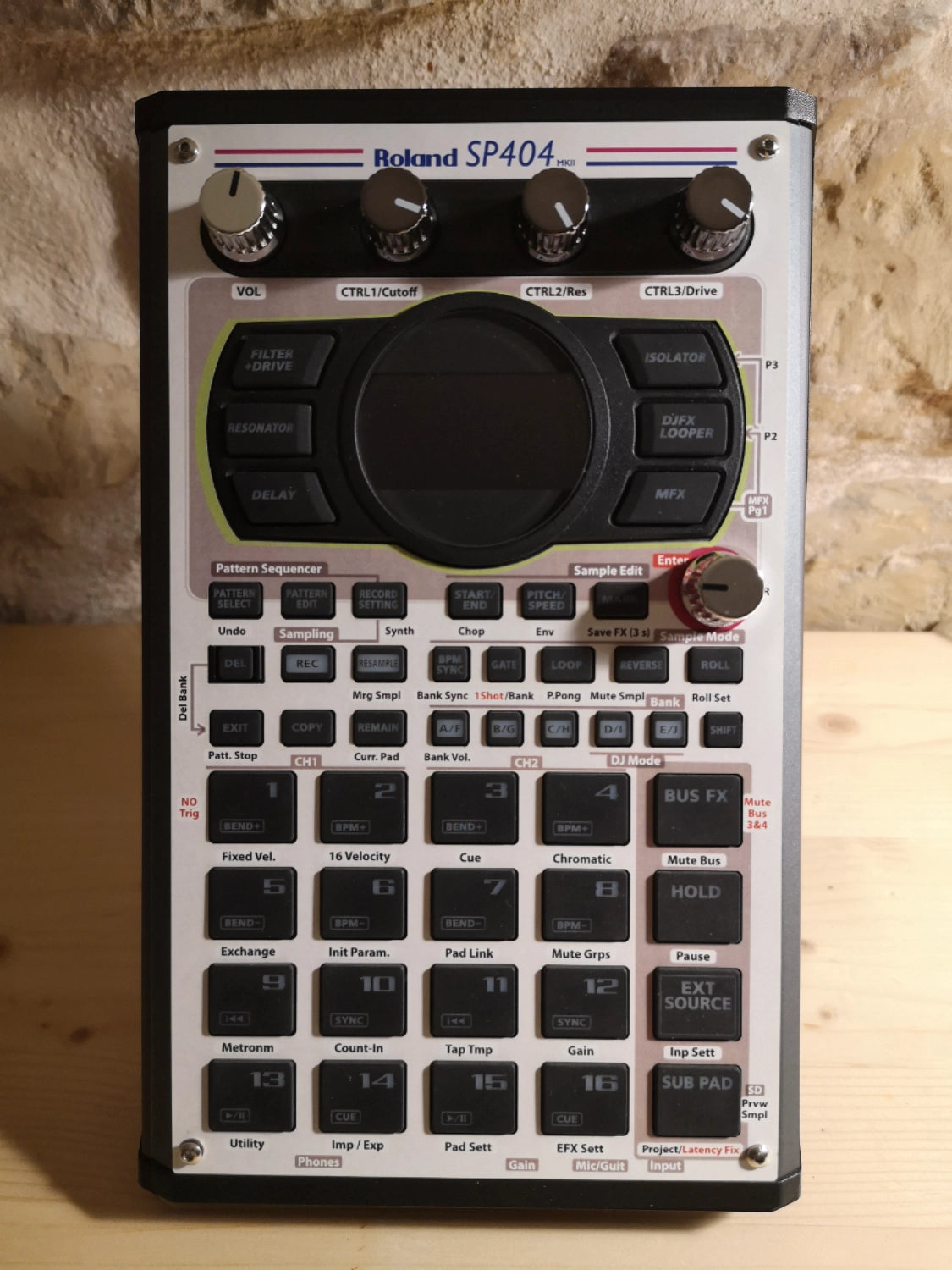Cremacaffè Design
SP-404 MK2 Non-Adhesive Skins
SP-404 MK2 Non-Adhesive Skins
Couldn't load pickup availability
👉 NEW SKINS now available on the new website lofiandy.com
👉 Please note that these skins are handmade, so slight variations in graphic alignment or print details may occur. However, functionality is always guaranteed thanks to precise laser cutting.
The photo gallery on this page includes rendered images too, therefore colors on the real printed product might be slightly different.
👉 To select multiple skin designs, hold down Ctrl key (Win) or Cmd key (Mac) and click the designs you want from the dropdown menu.
Turn your Roland SP-404 MK2 into a work of art.
Installing or swapping the skin will only take a few seconds. Collect as many designs as you like, and change style whenever you want!
ℹ️ Product Specifications
The skin finish is matte, laser-printed on white adhesive paper, and mounted on an X-ray plate (the back of the skin) for rigid support. The cut-out is precisely made using laser cutting. On the back, special adhesive patches allow the skin to be applied to the device with ease and removed cleanly, without leaving glue residue—unlike traditional vinyl skins.
ℹ️ How to install a Cremacaffe skin on your Roland SP-404 sampler.
1) Remove ENTER dial knob
2) Unscrew device's lid (no. 4 screws)
3) Place the skin on your device
4) Put knob and screws back on. Done
Quick Guide Card + Dust Cover
Take the best out of your Roland SP-404 MK2, keep the essential information at hand while avoiding any dust on your trusty sampler. Updated to the 4.04 firmware revision.
Material: Xerox print on repurposed X-ray.
Made in Italy by Elisa & Andrea
Related links:
• SP-404 MK2 Projects / Sound Banks
• SP-404 MK2 Startup Logos and Screensavers
• SP-404 MK2 Skins • SP-404 OG/SX/A Skins
• Cremacaffè x Roland Lifestyle collab | SP-404 MK2 Pouch
• Accessories for the SP-404
• SP-404 Series - Collection
• ROLAND: Skin Deep: Art of the SP-404 Overlay and Beyond
Browse Cremacaffè Accessories for the Roland SP-404 on Instagram: #cremacaffedesign #cremacaffeskins @cremacaffeskins @sp404mk2 ☕✨
Share