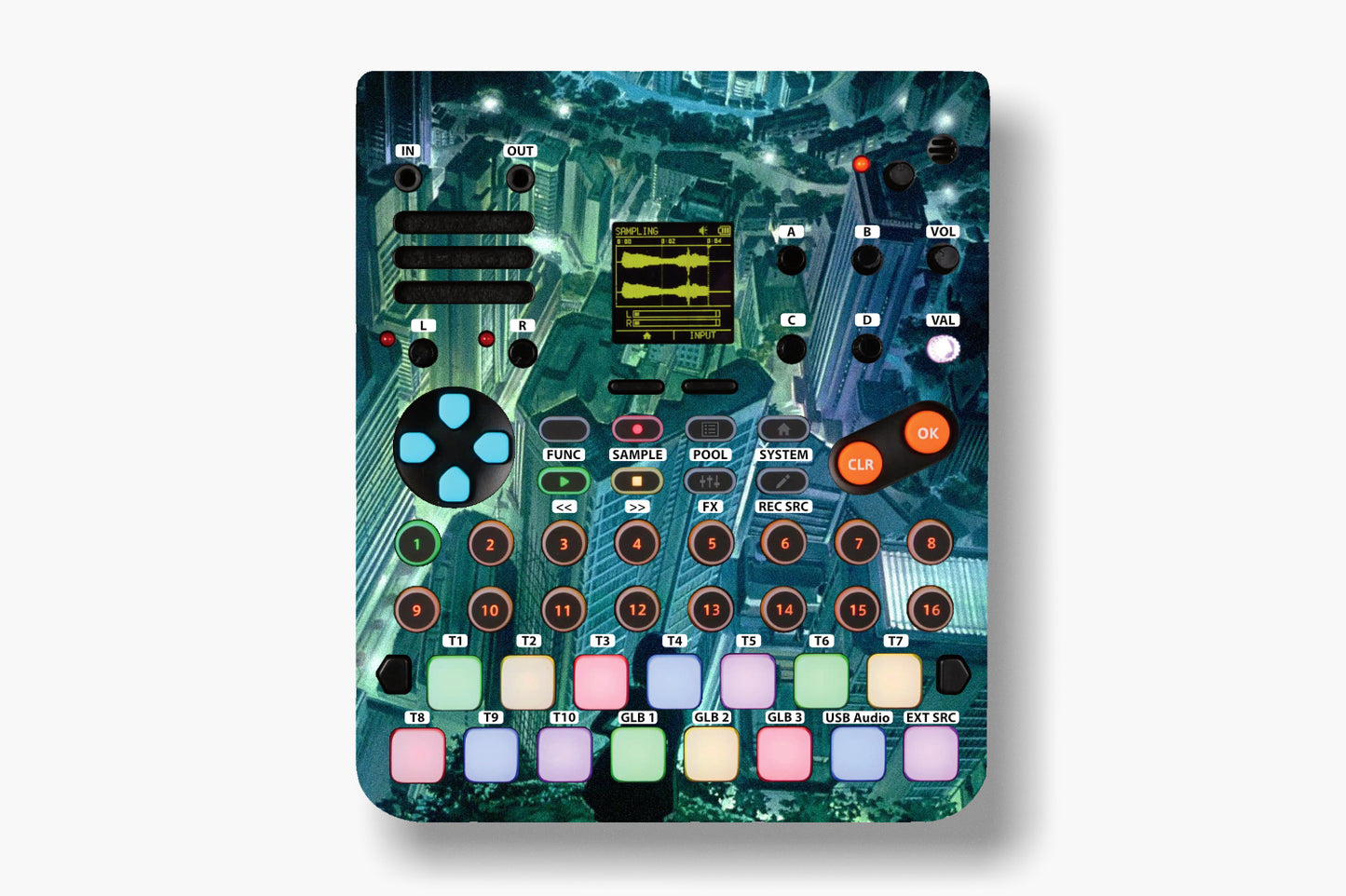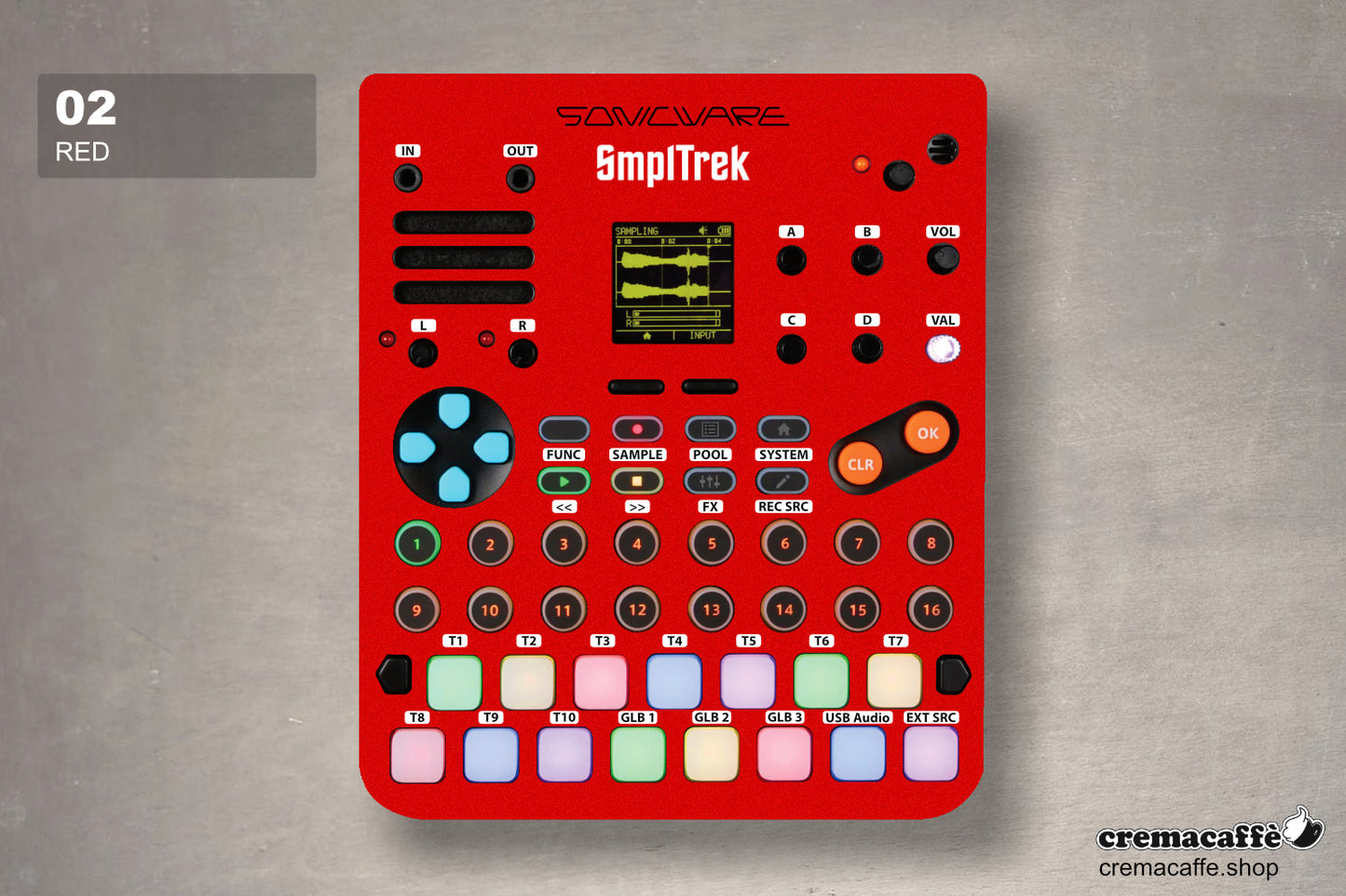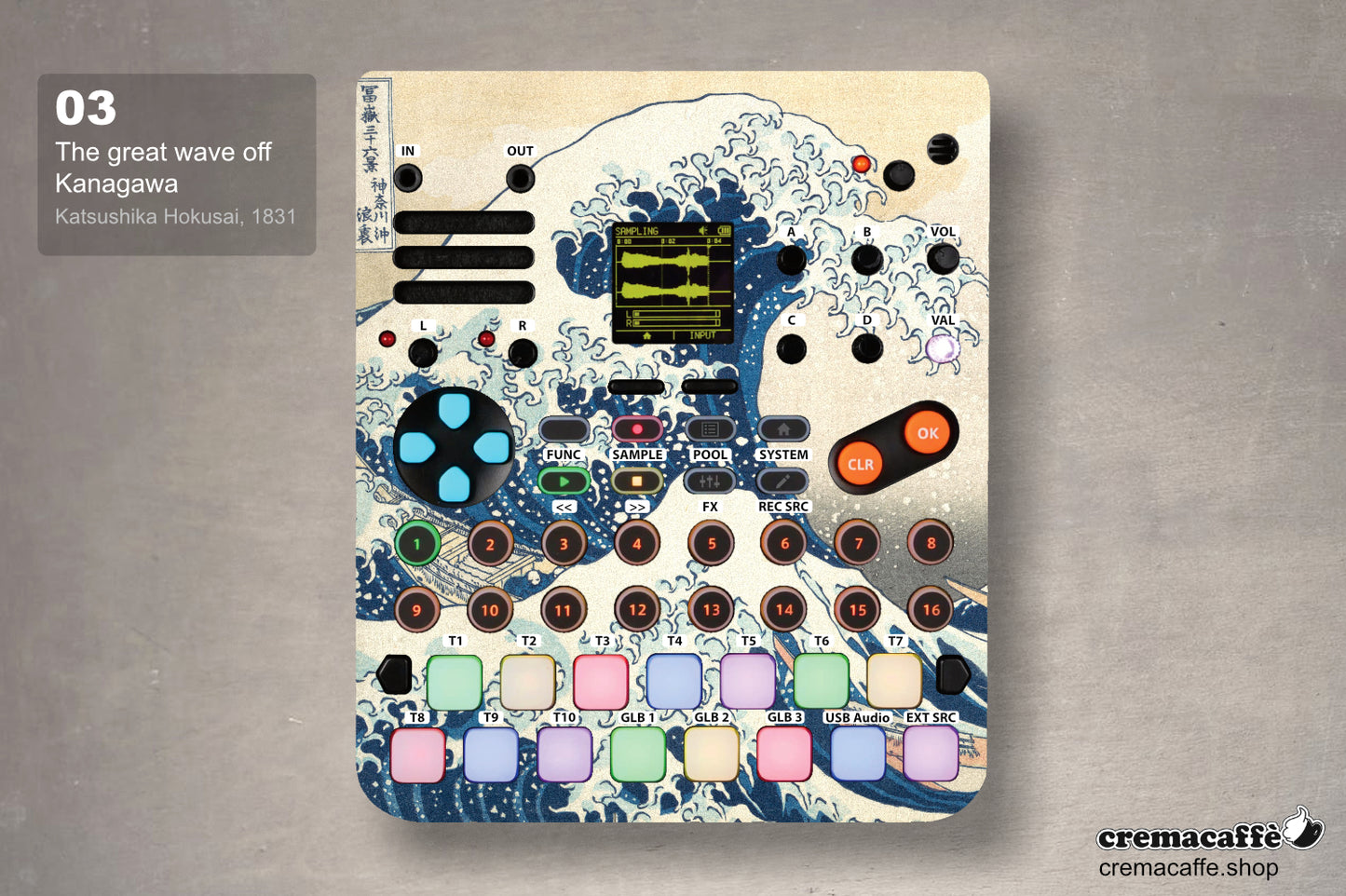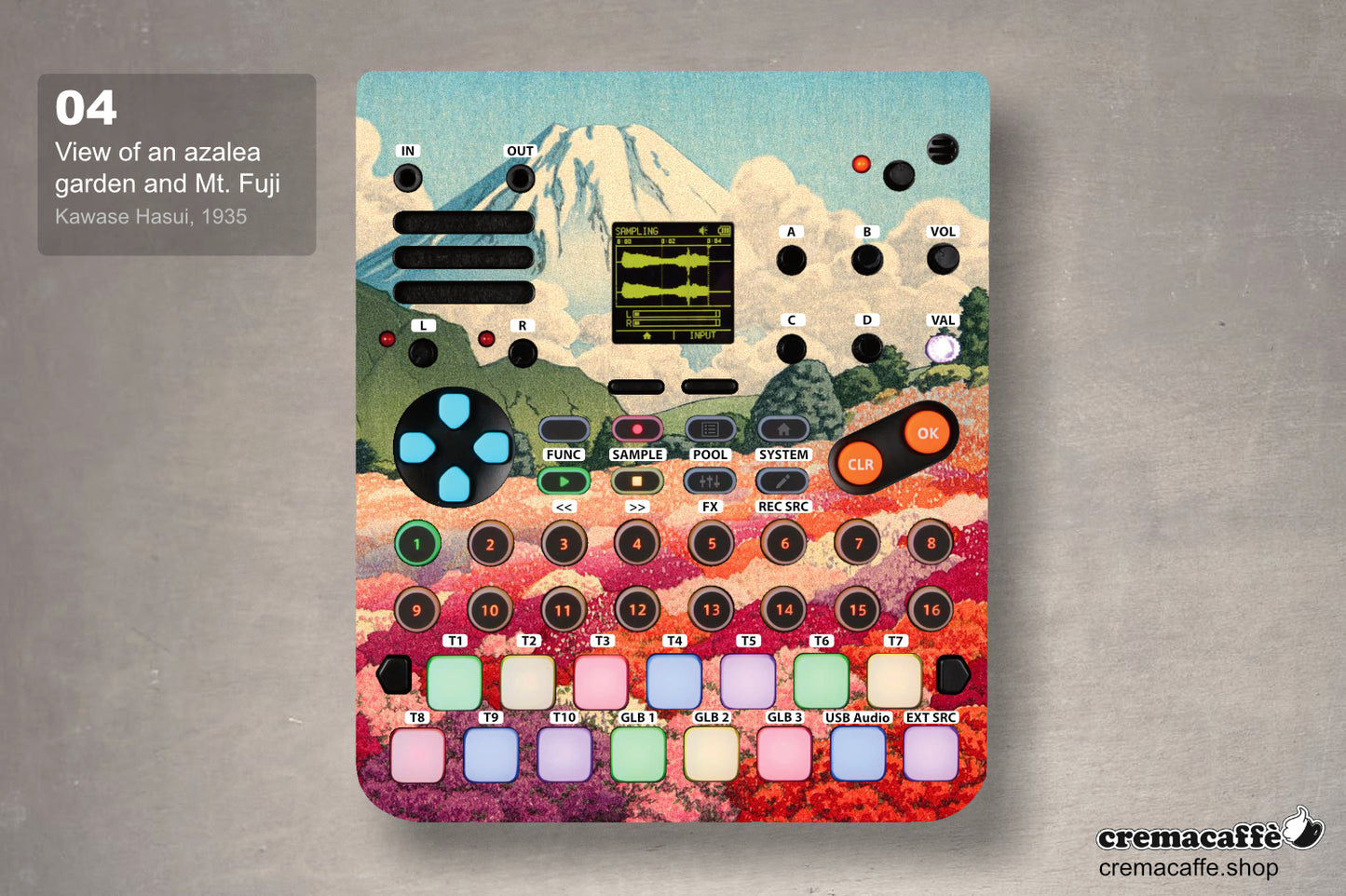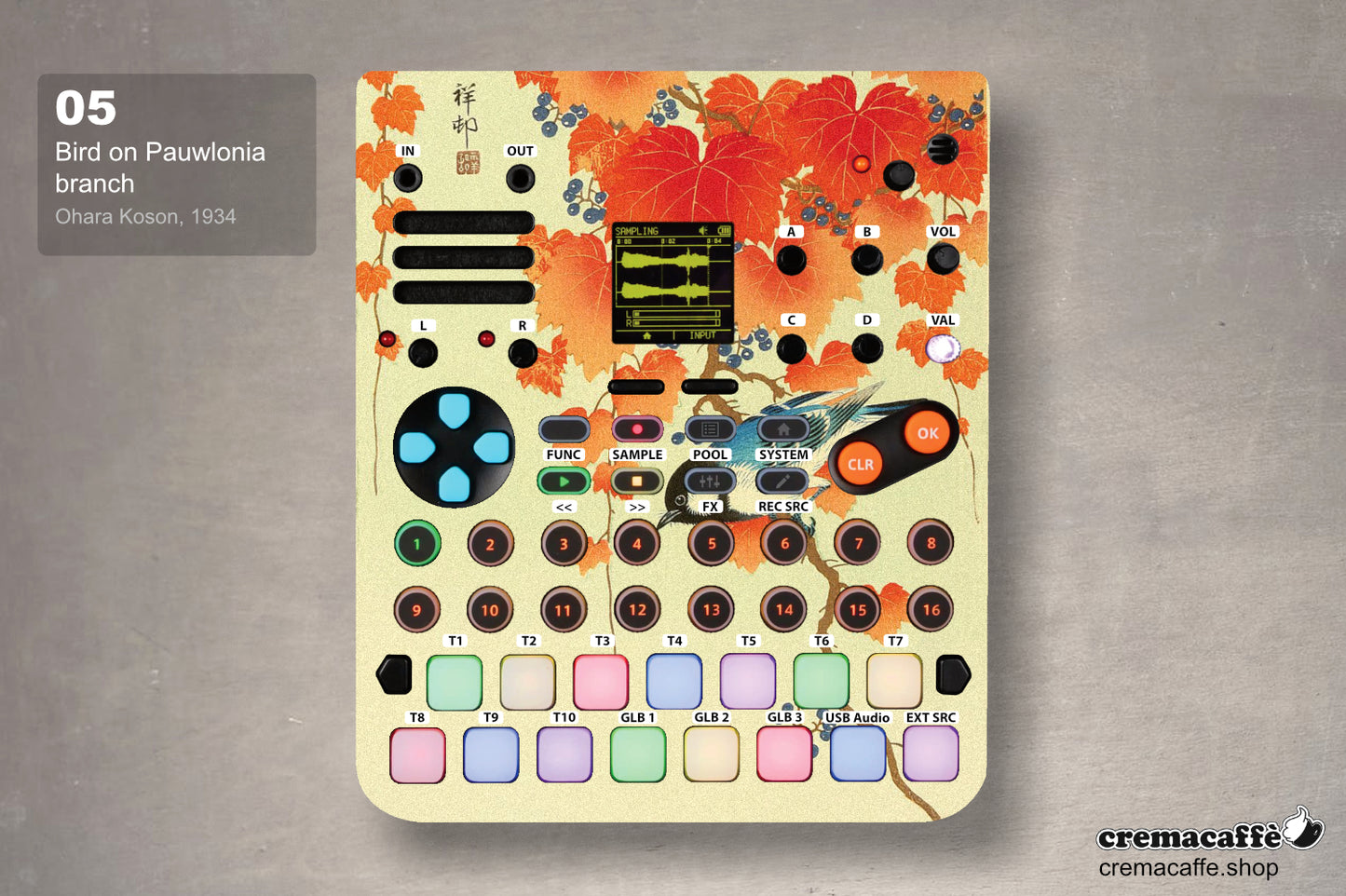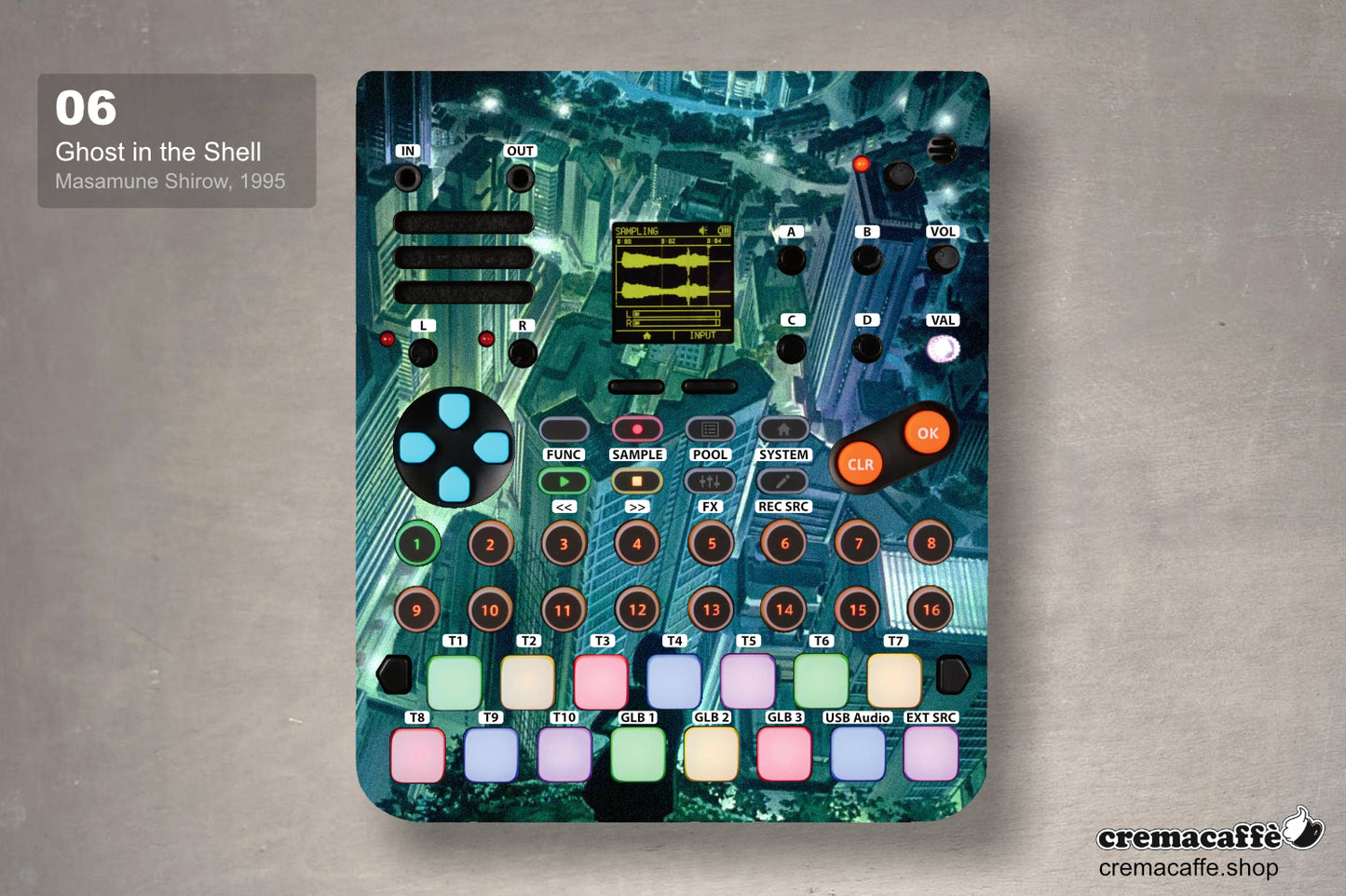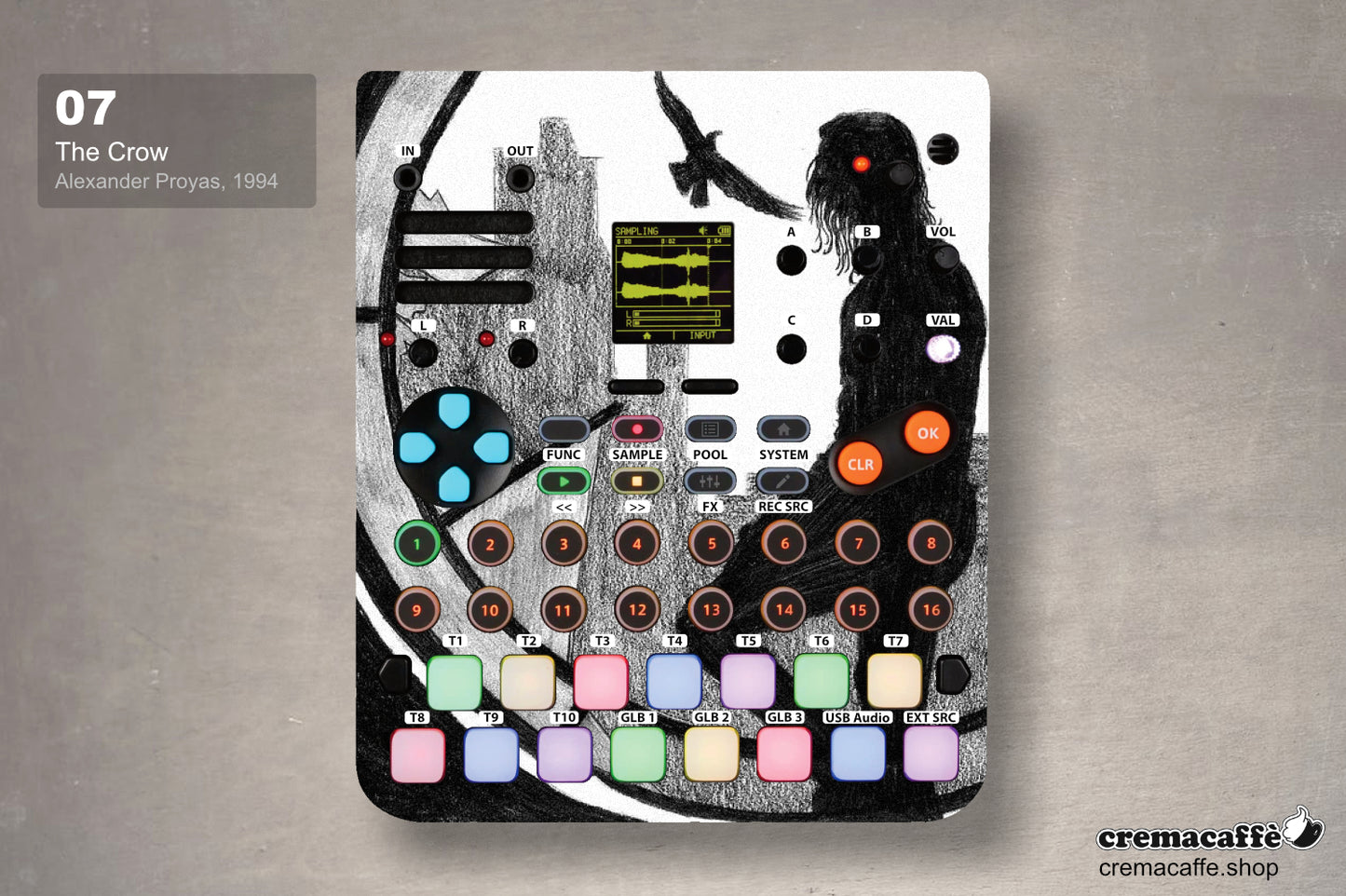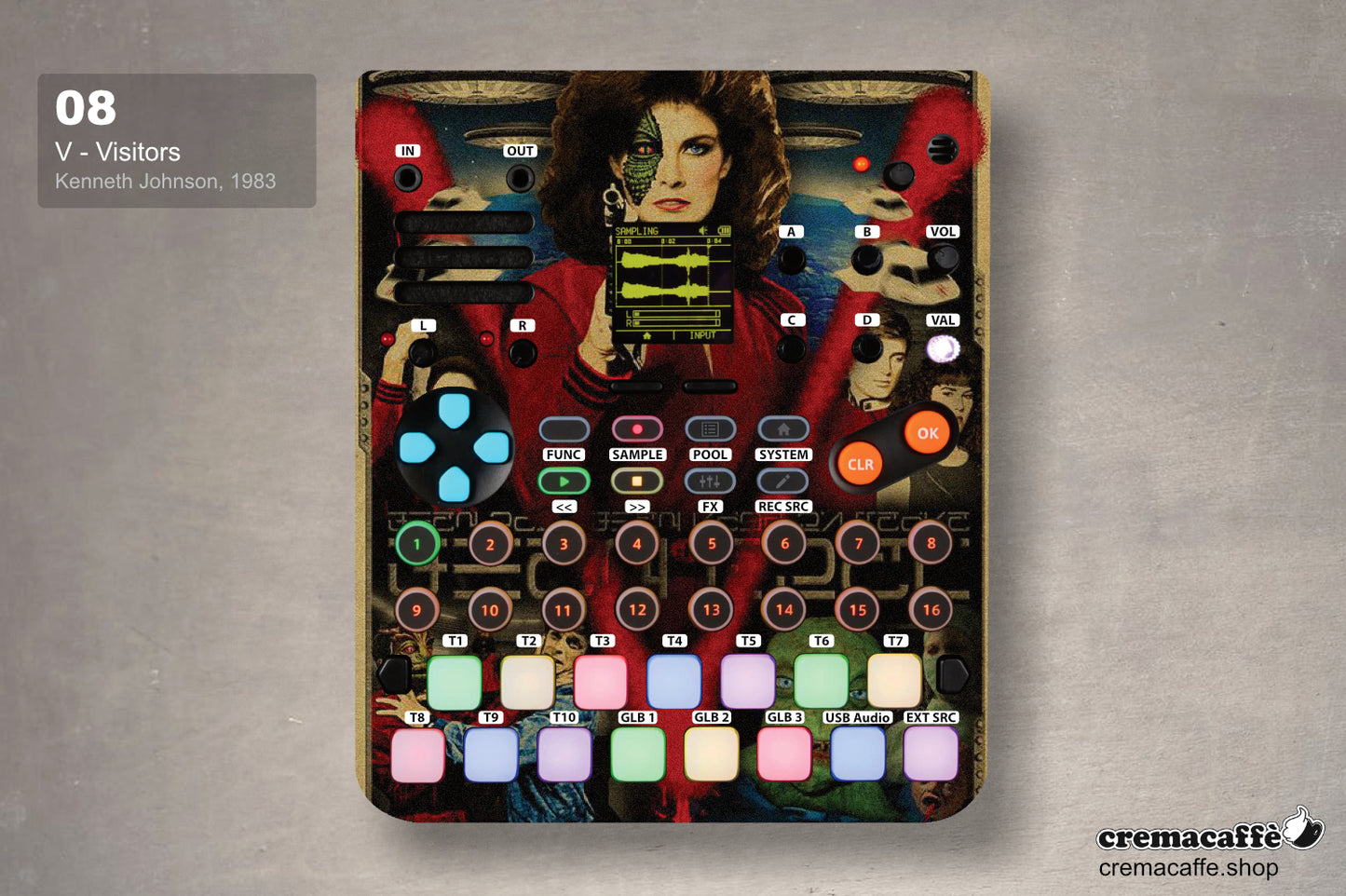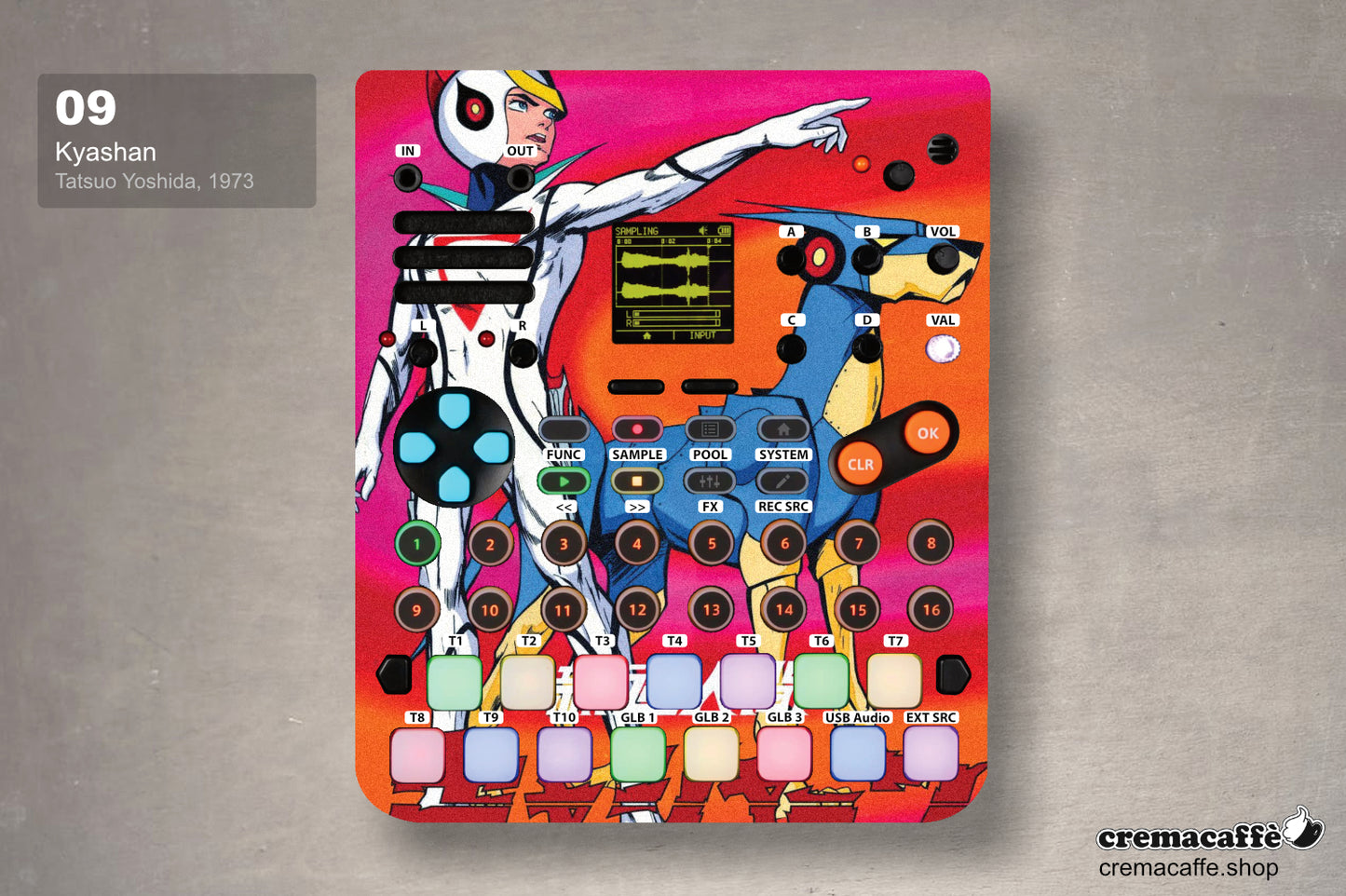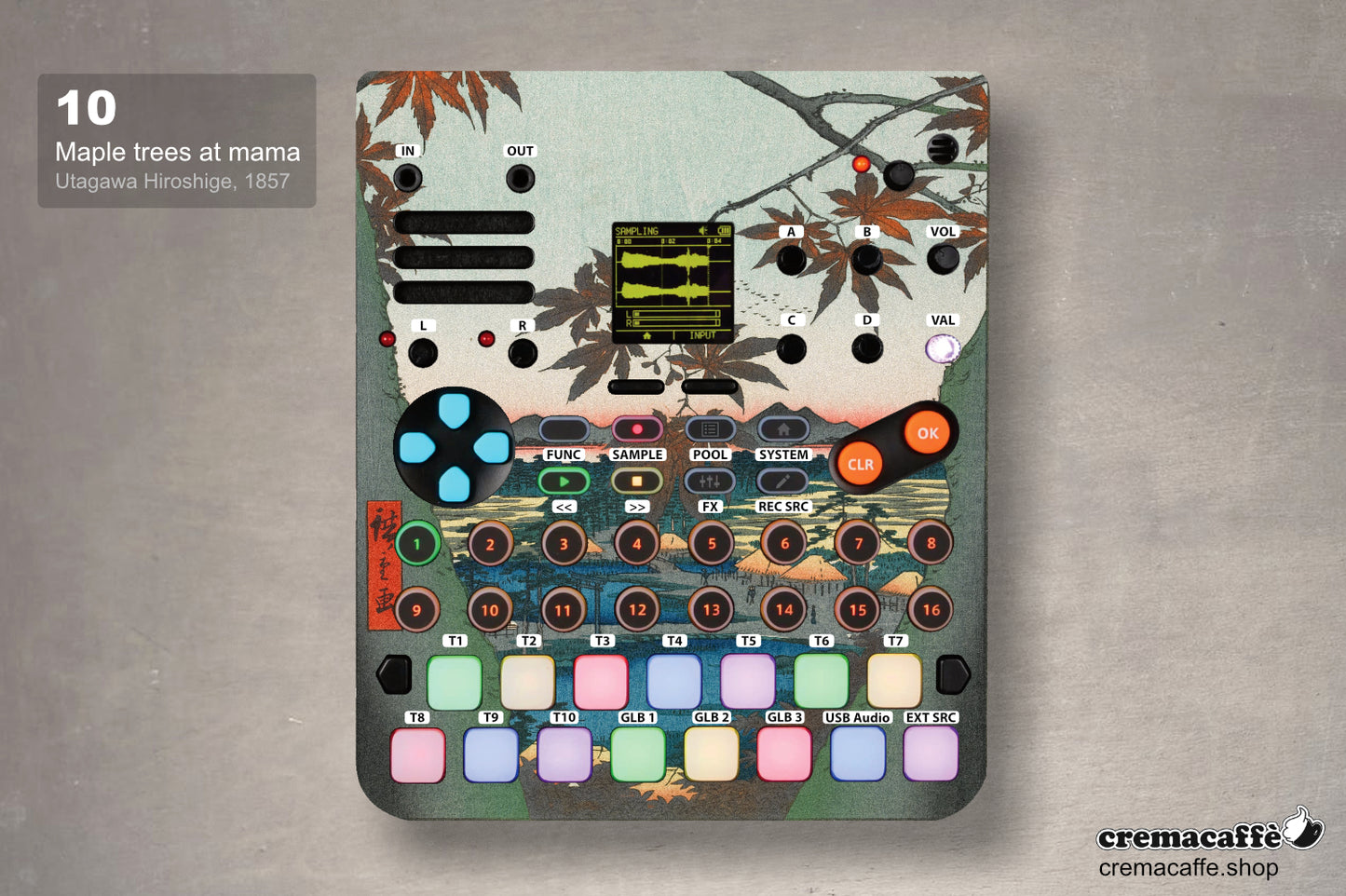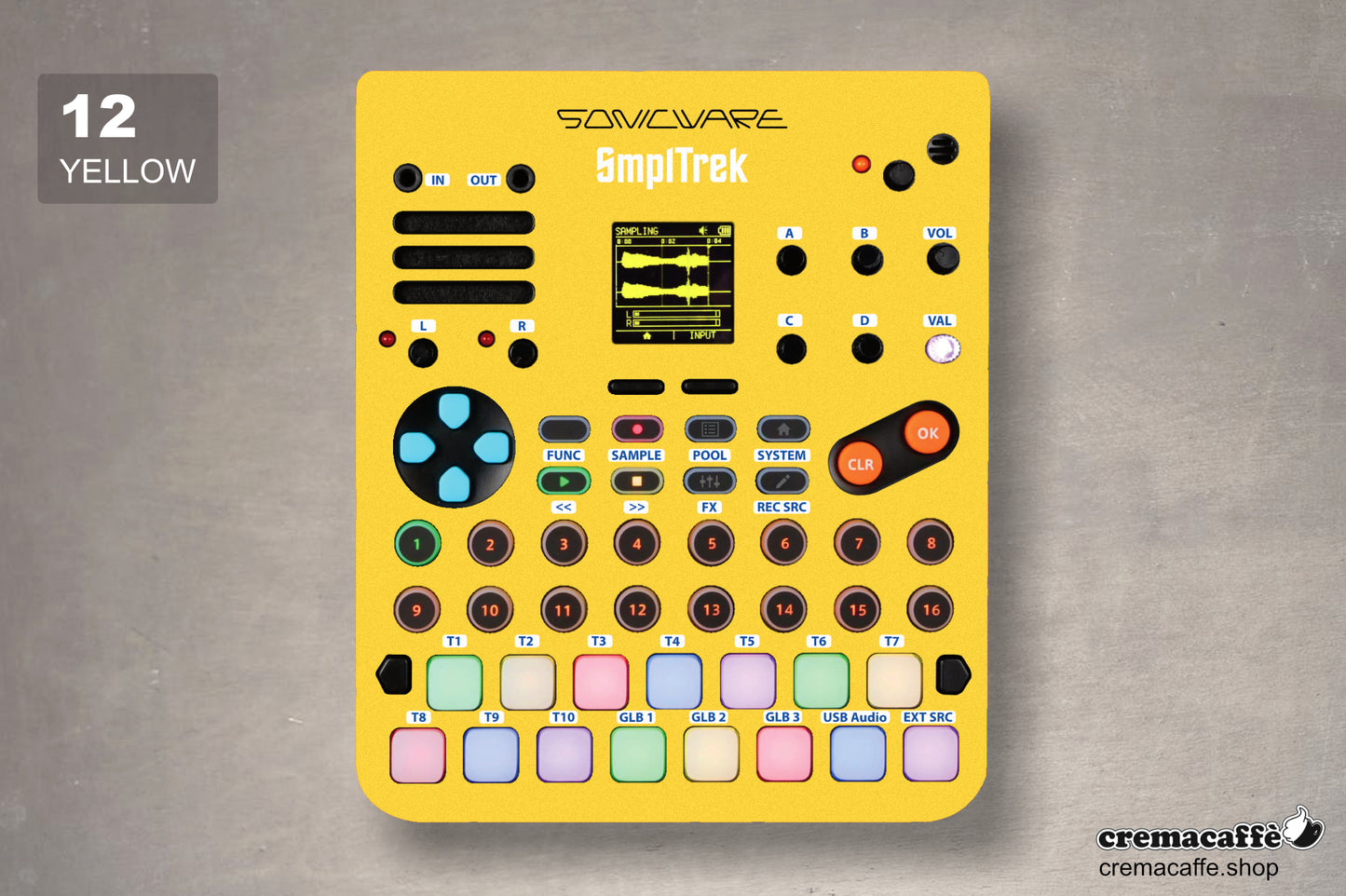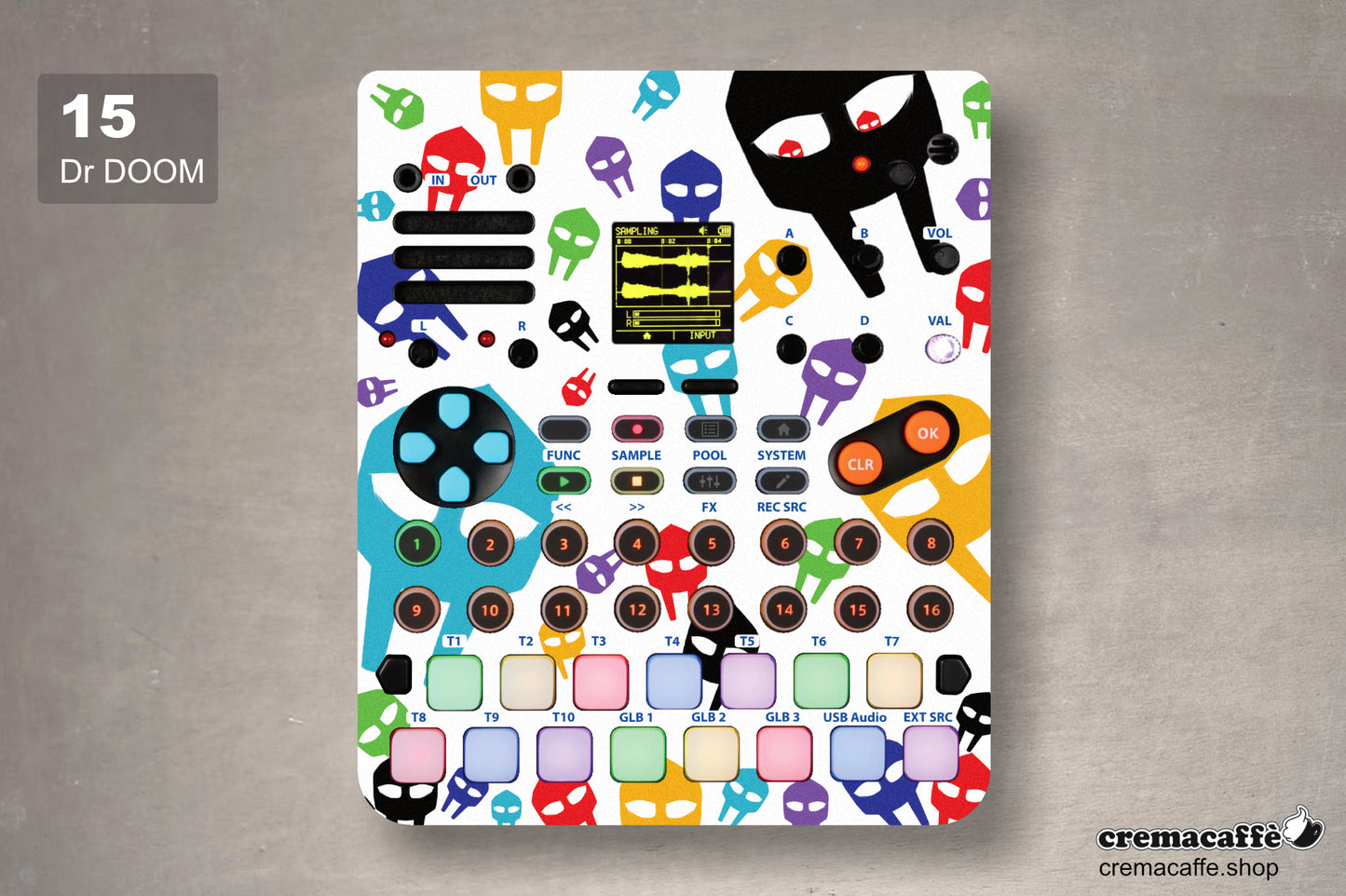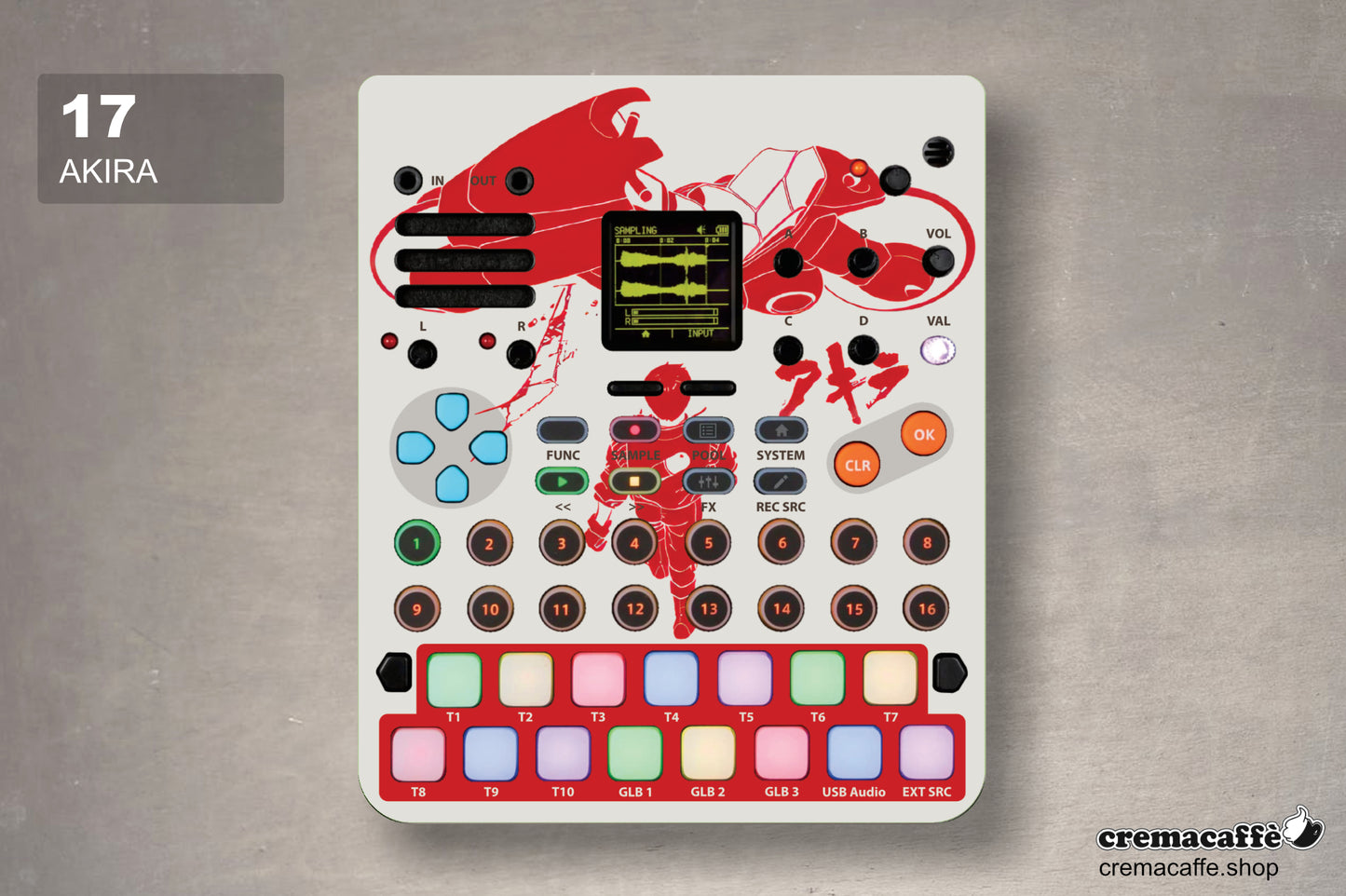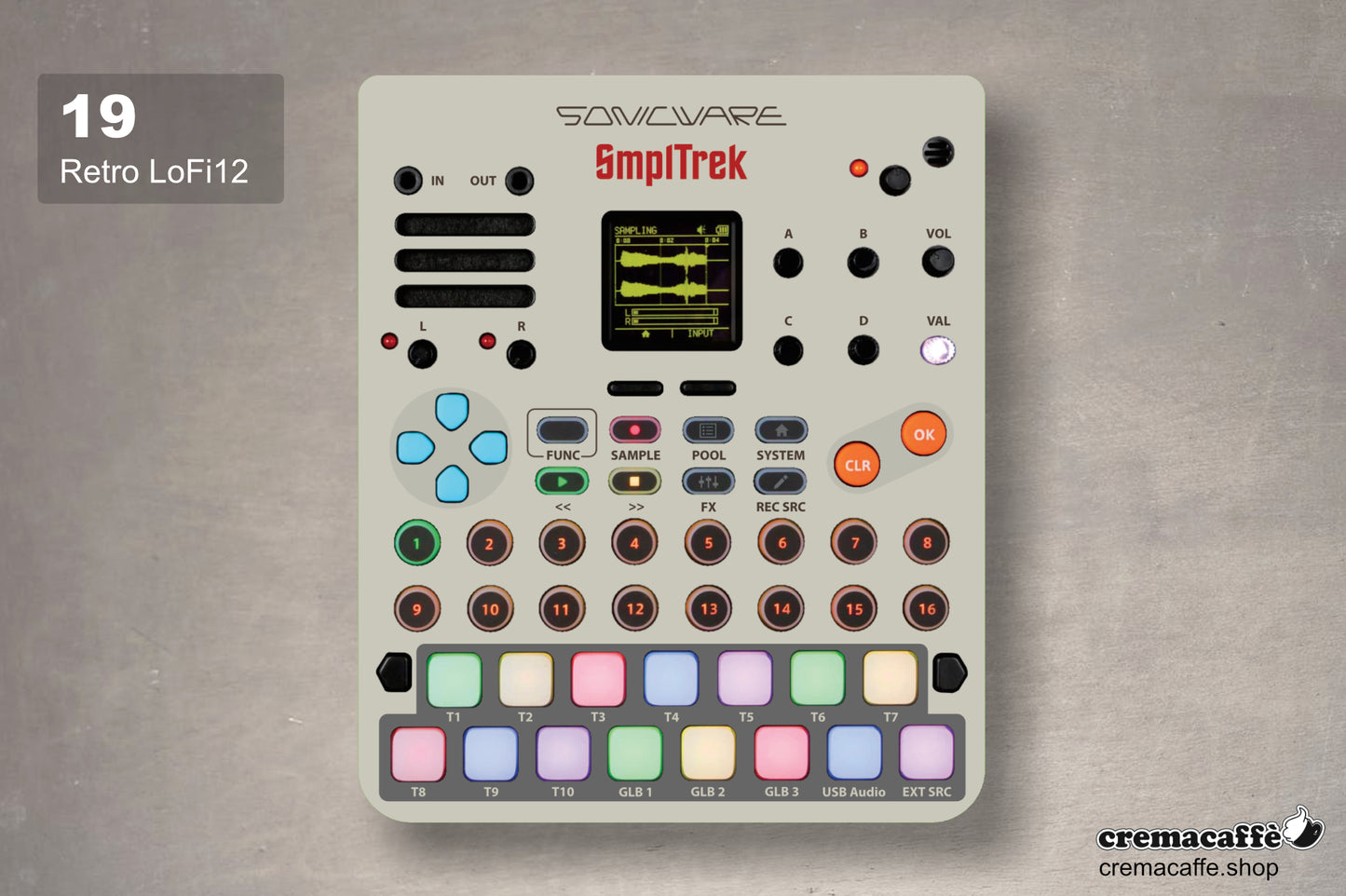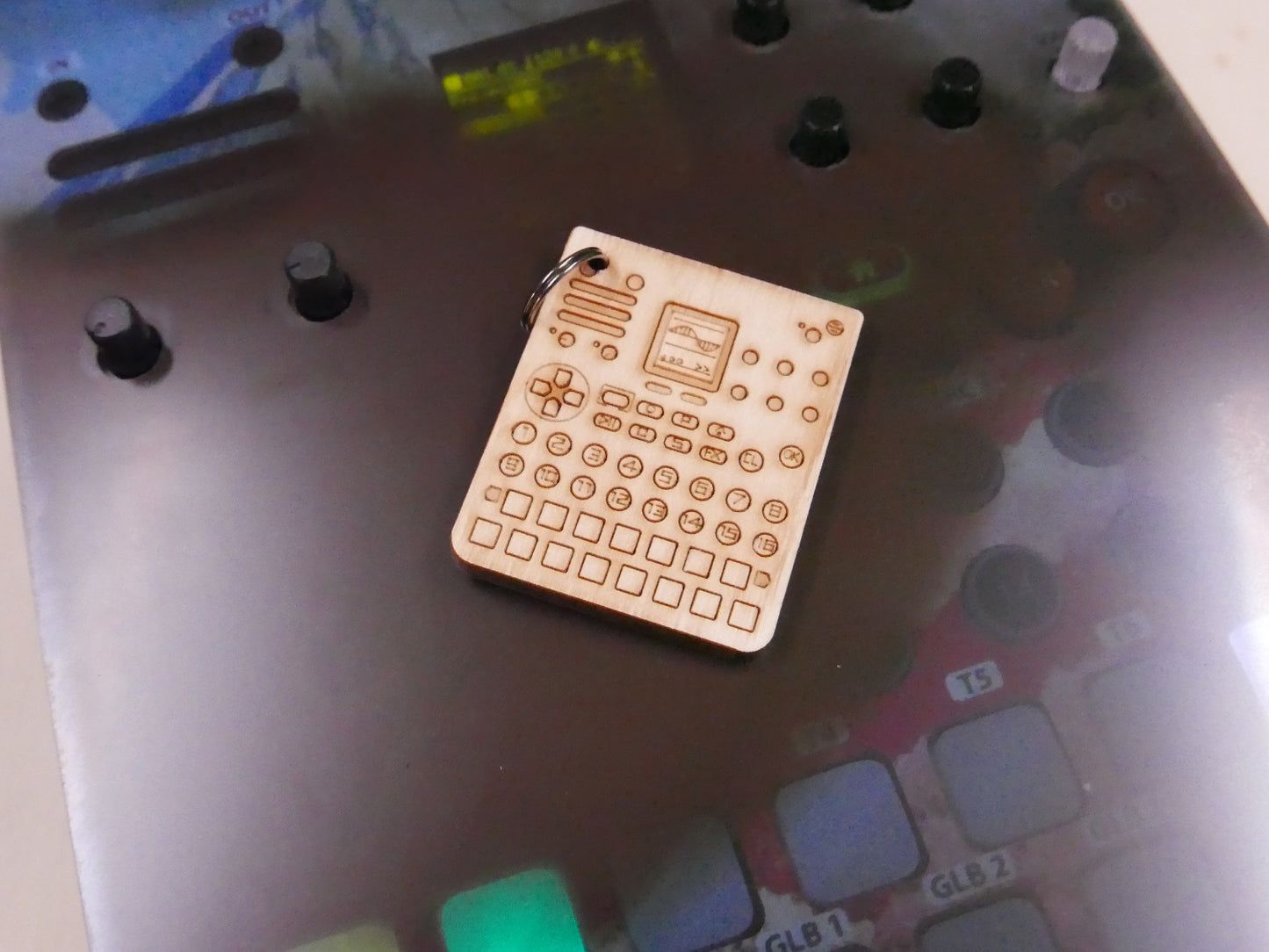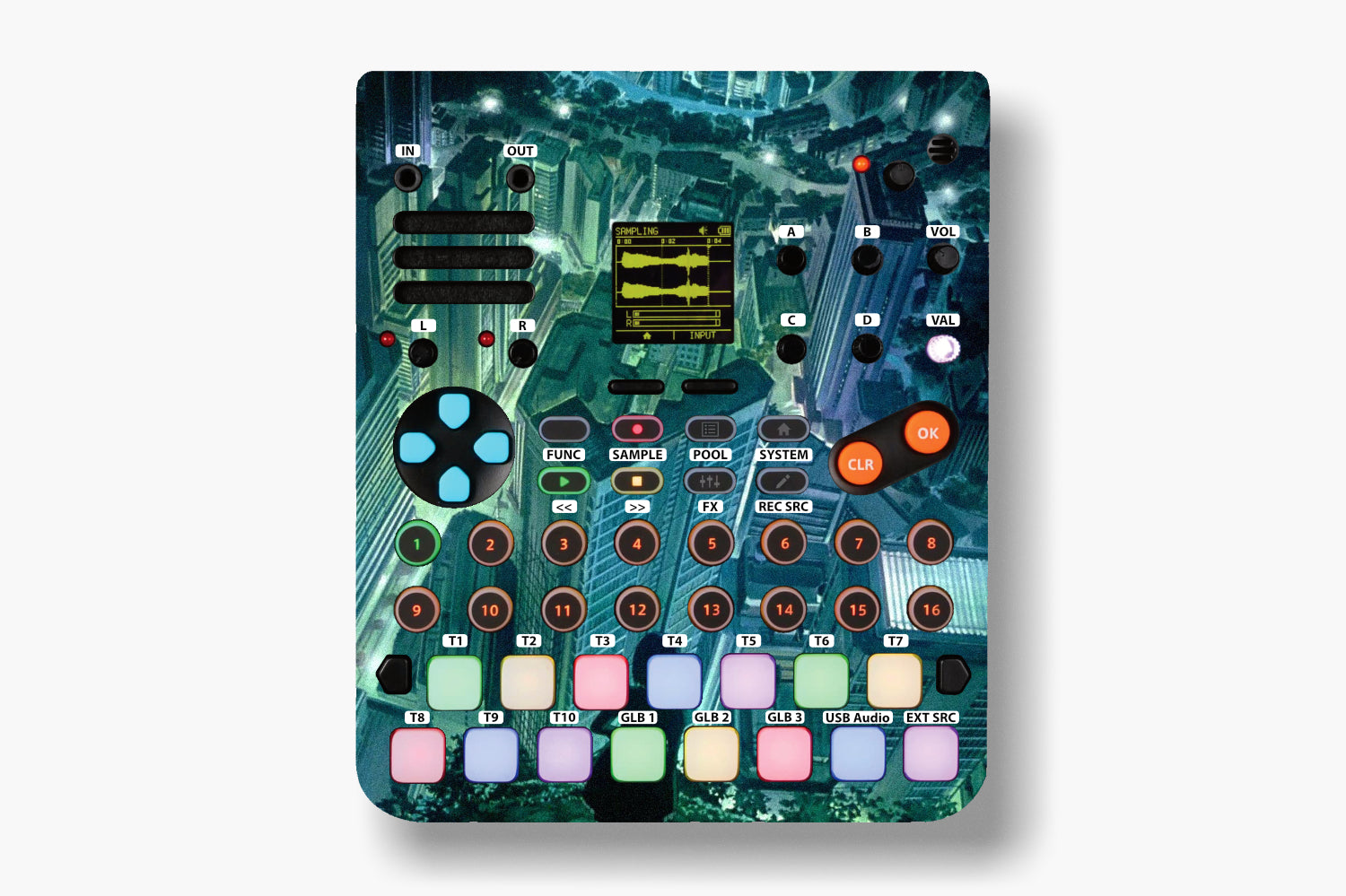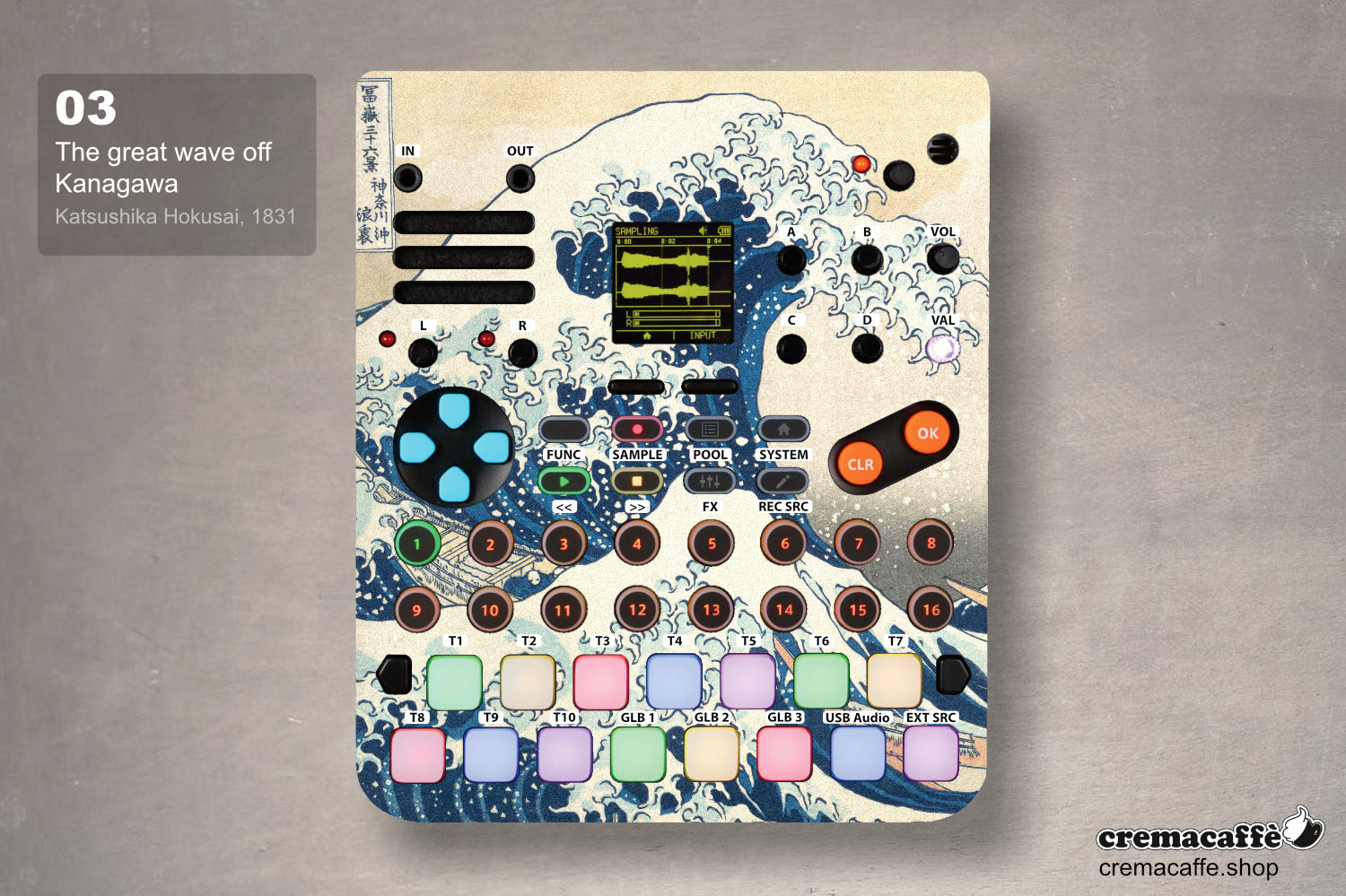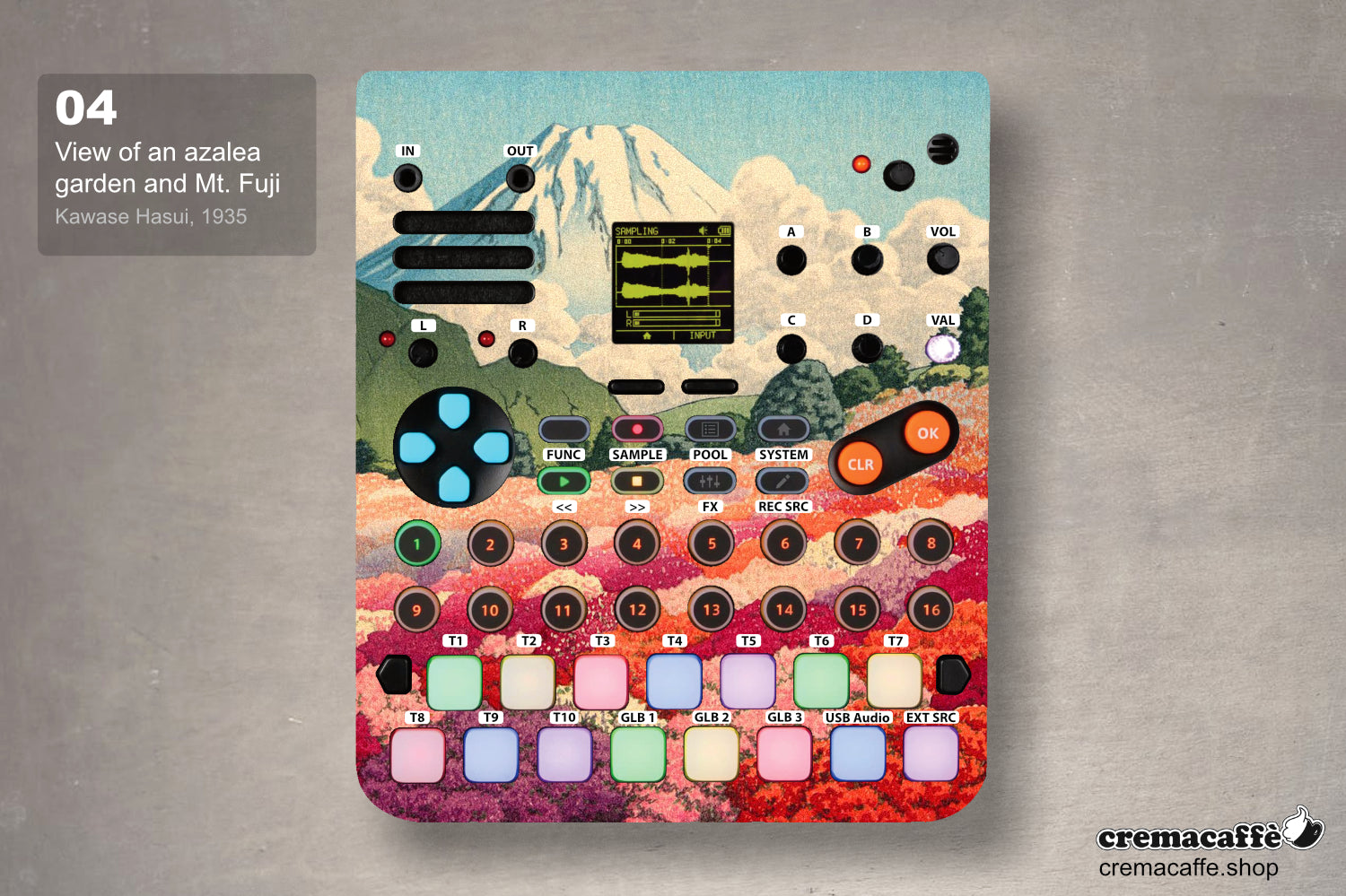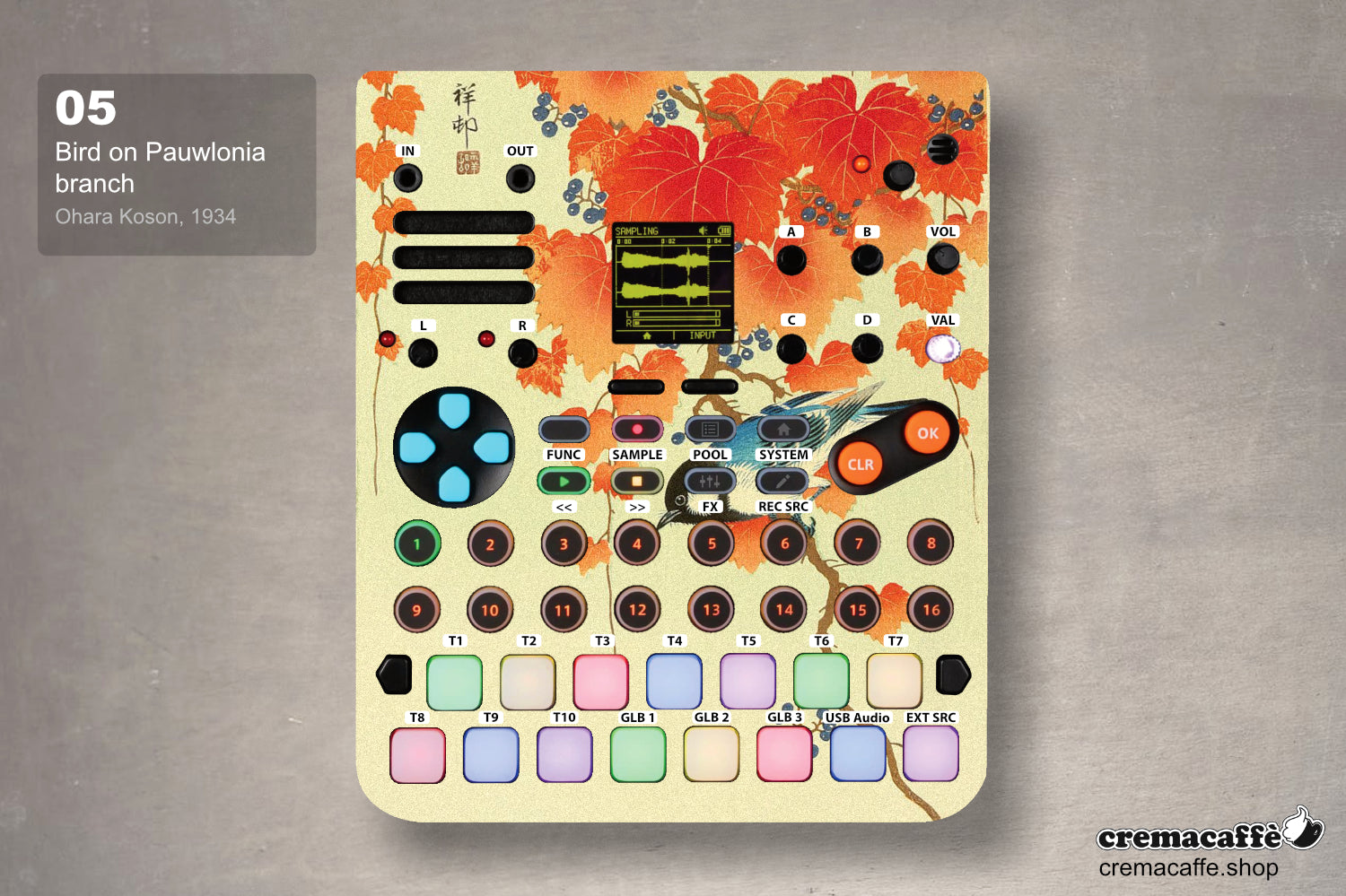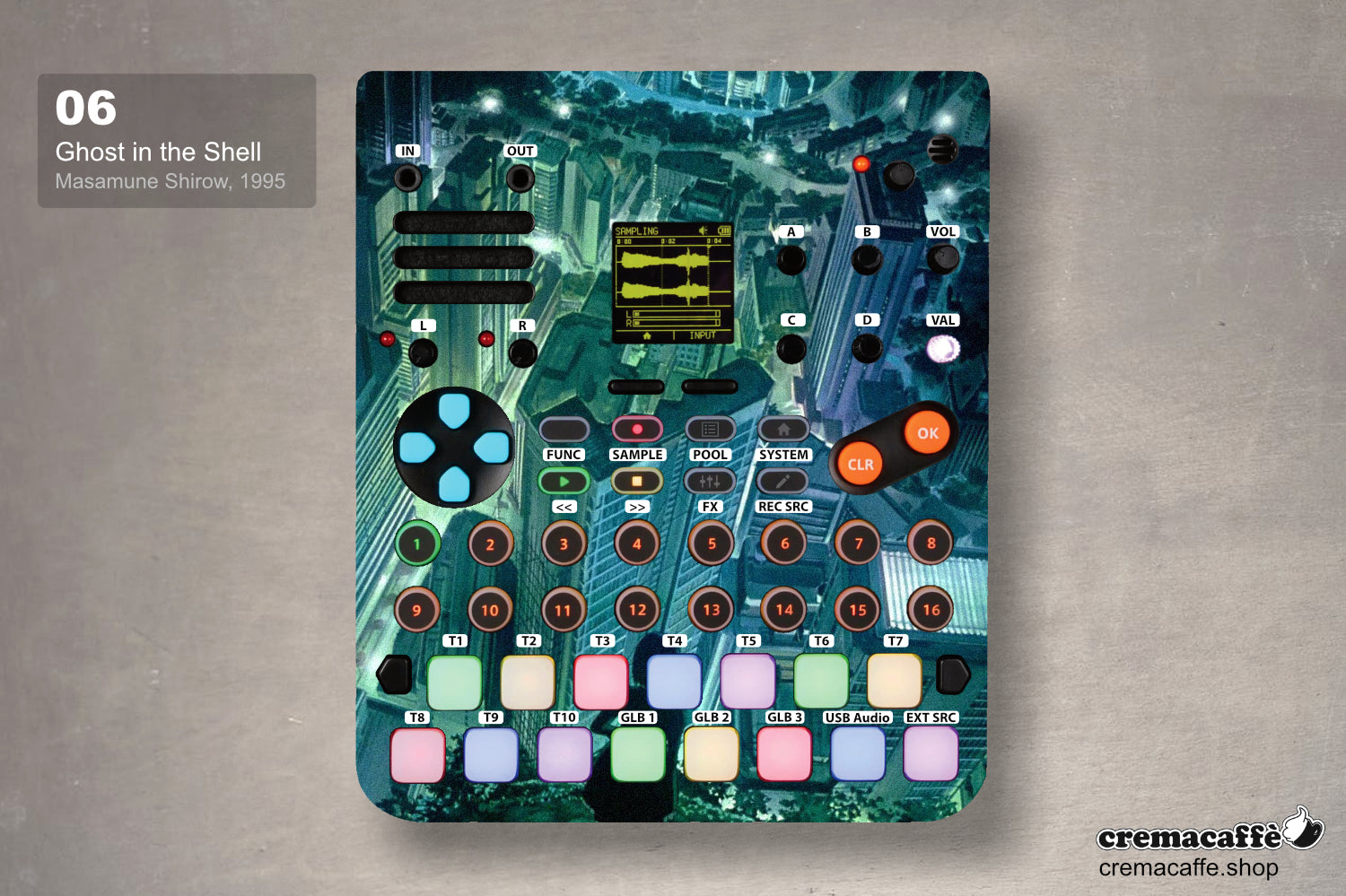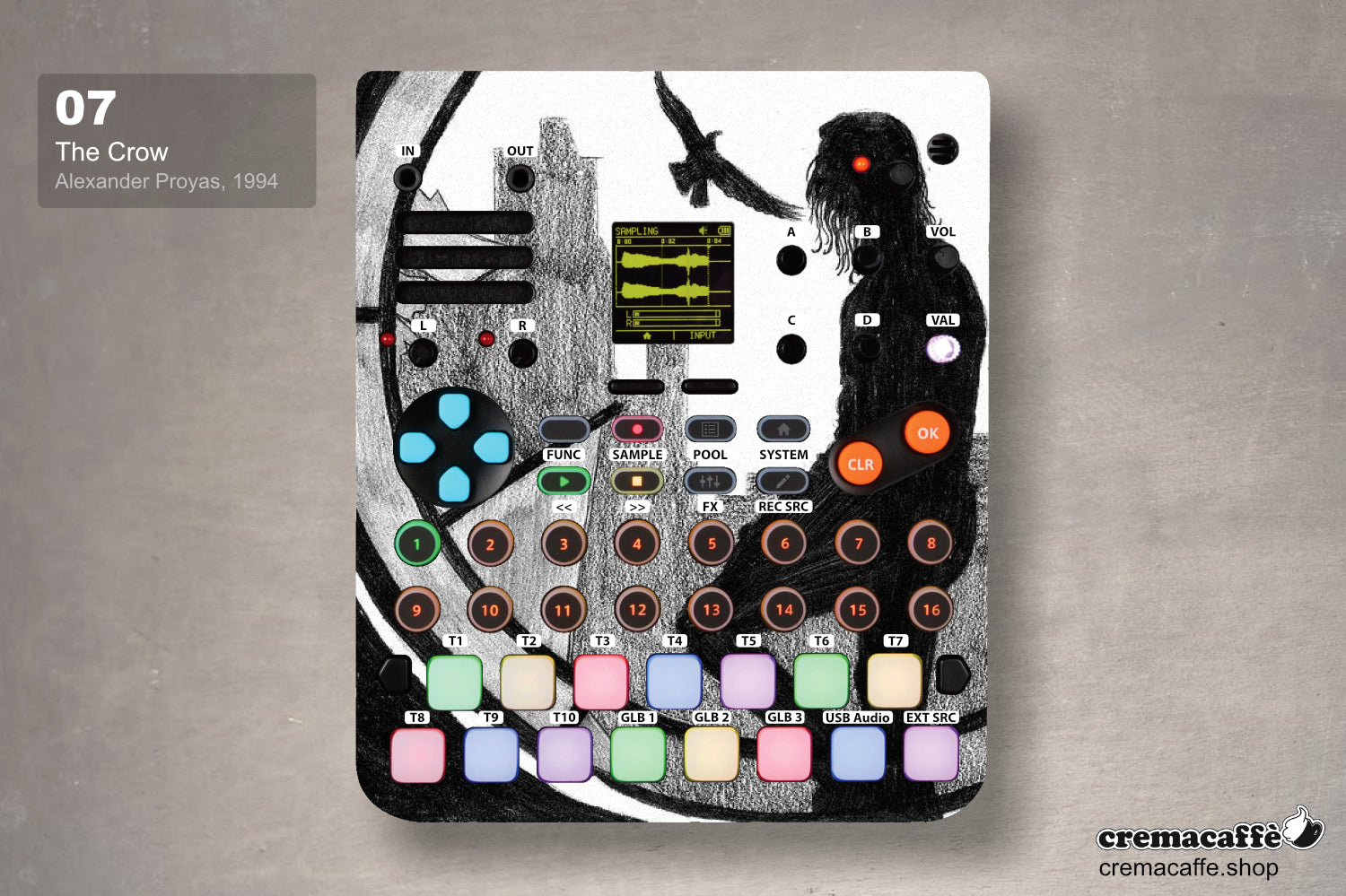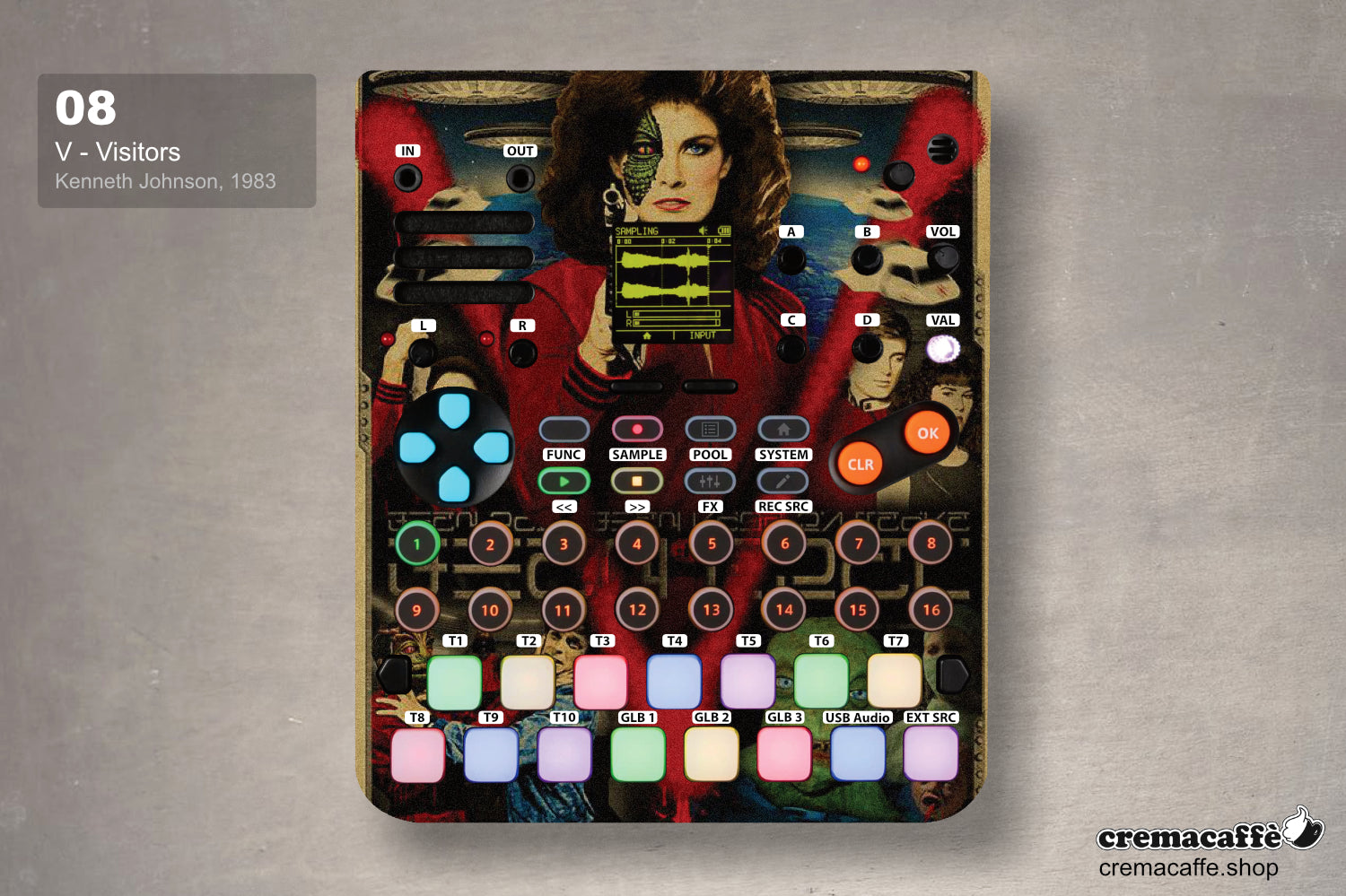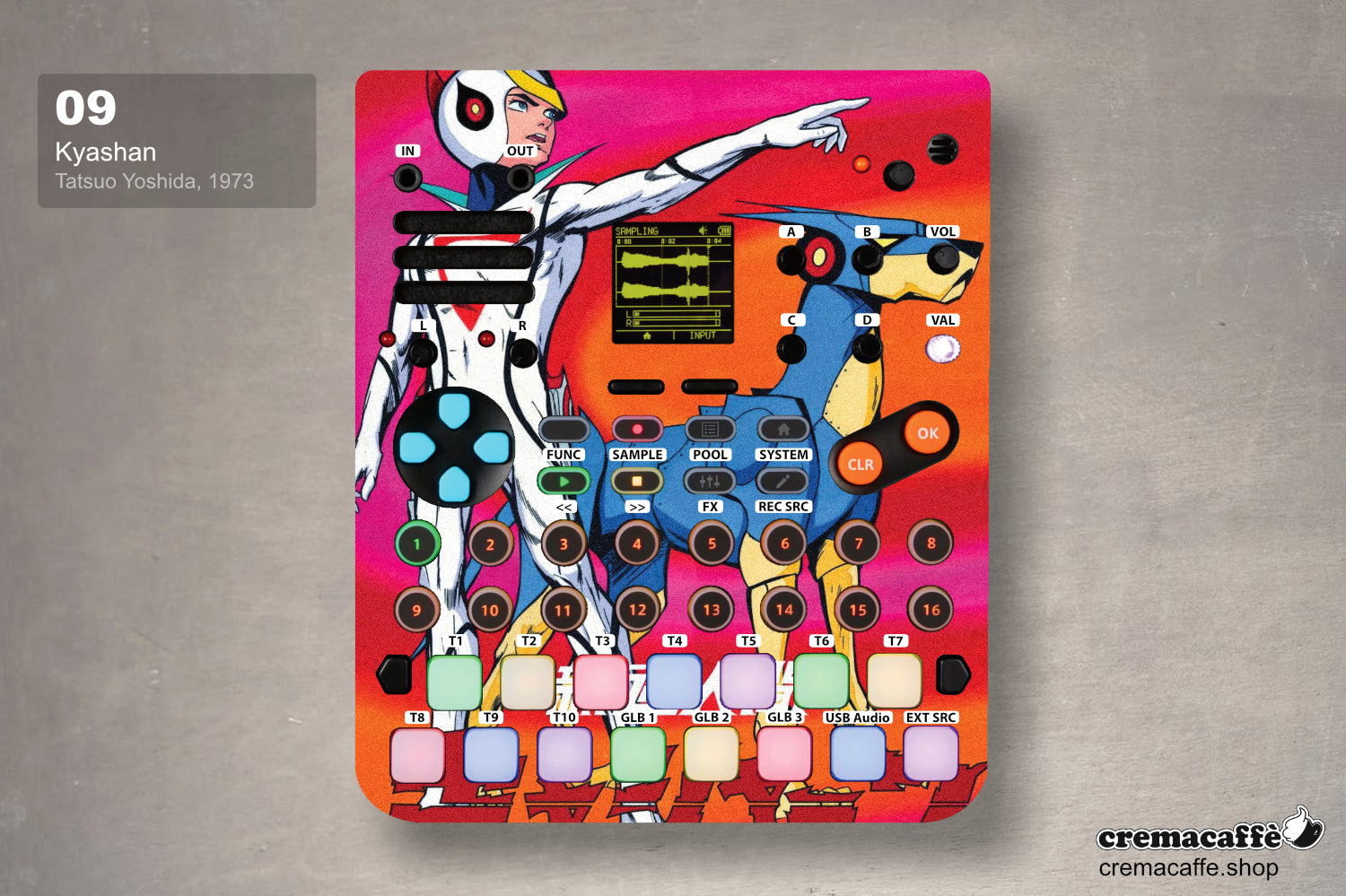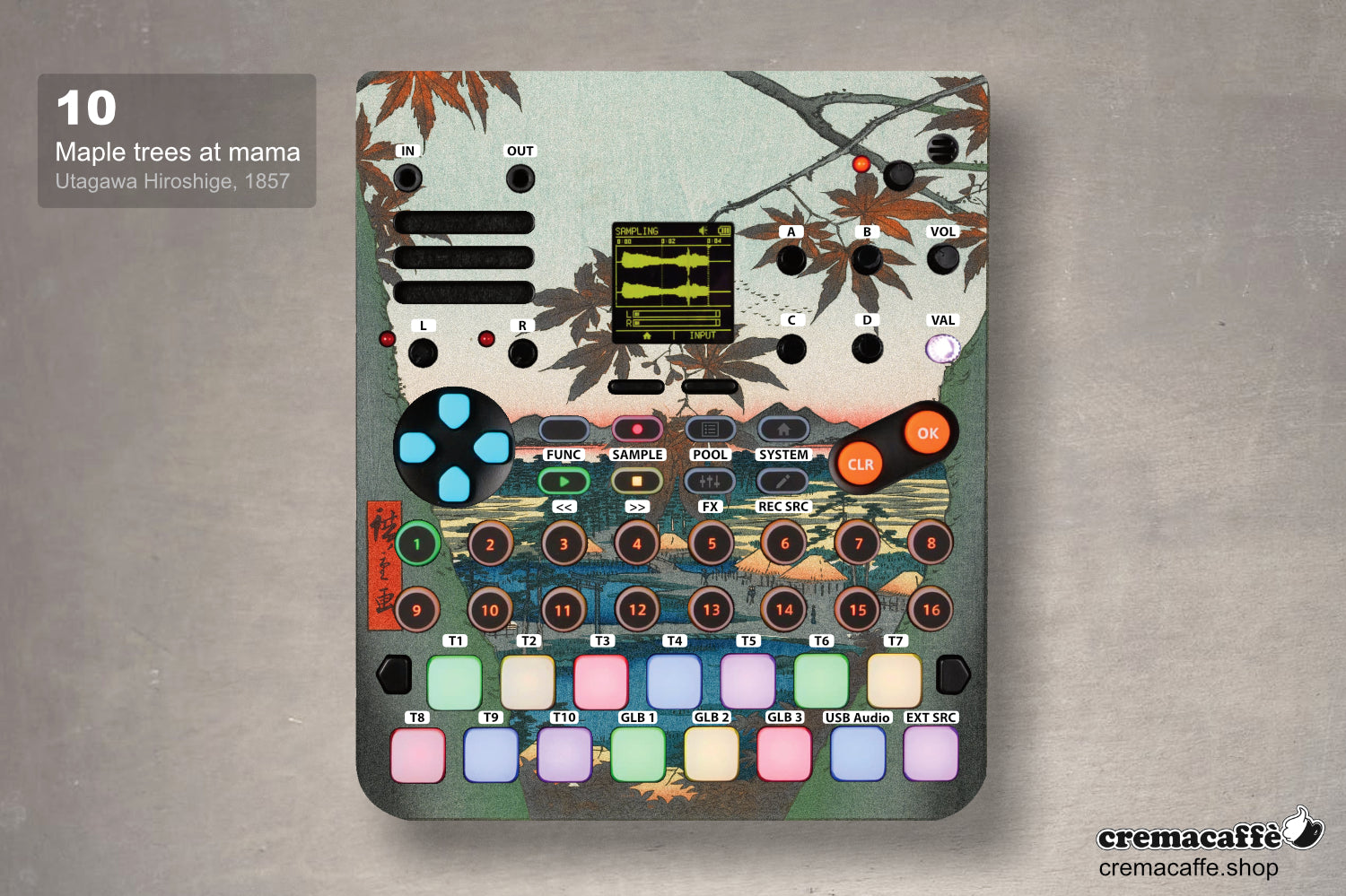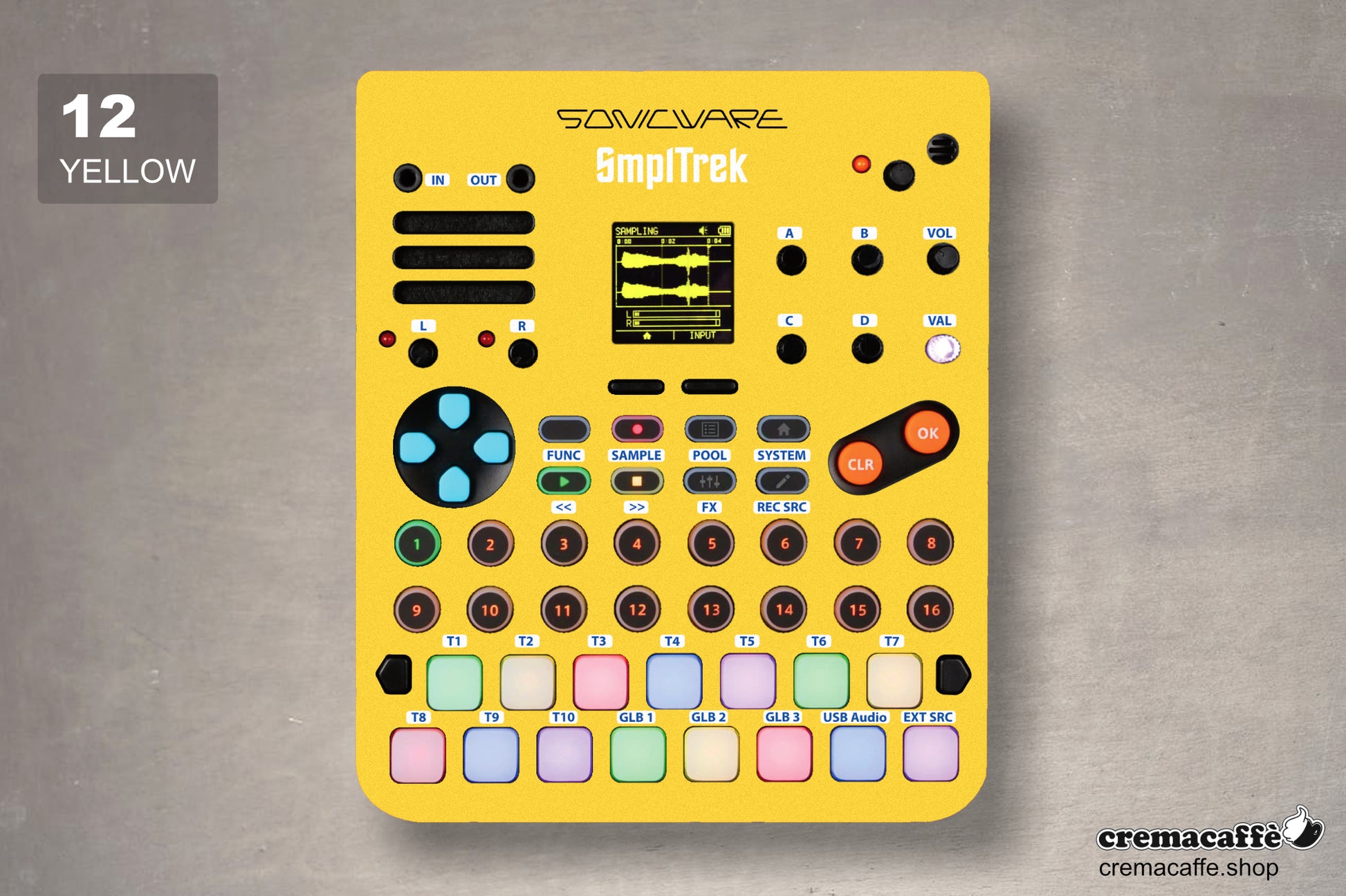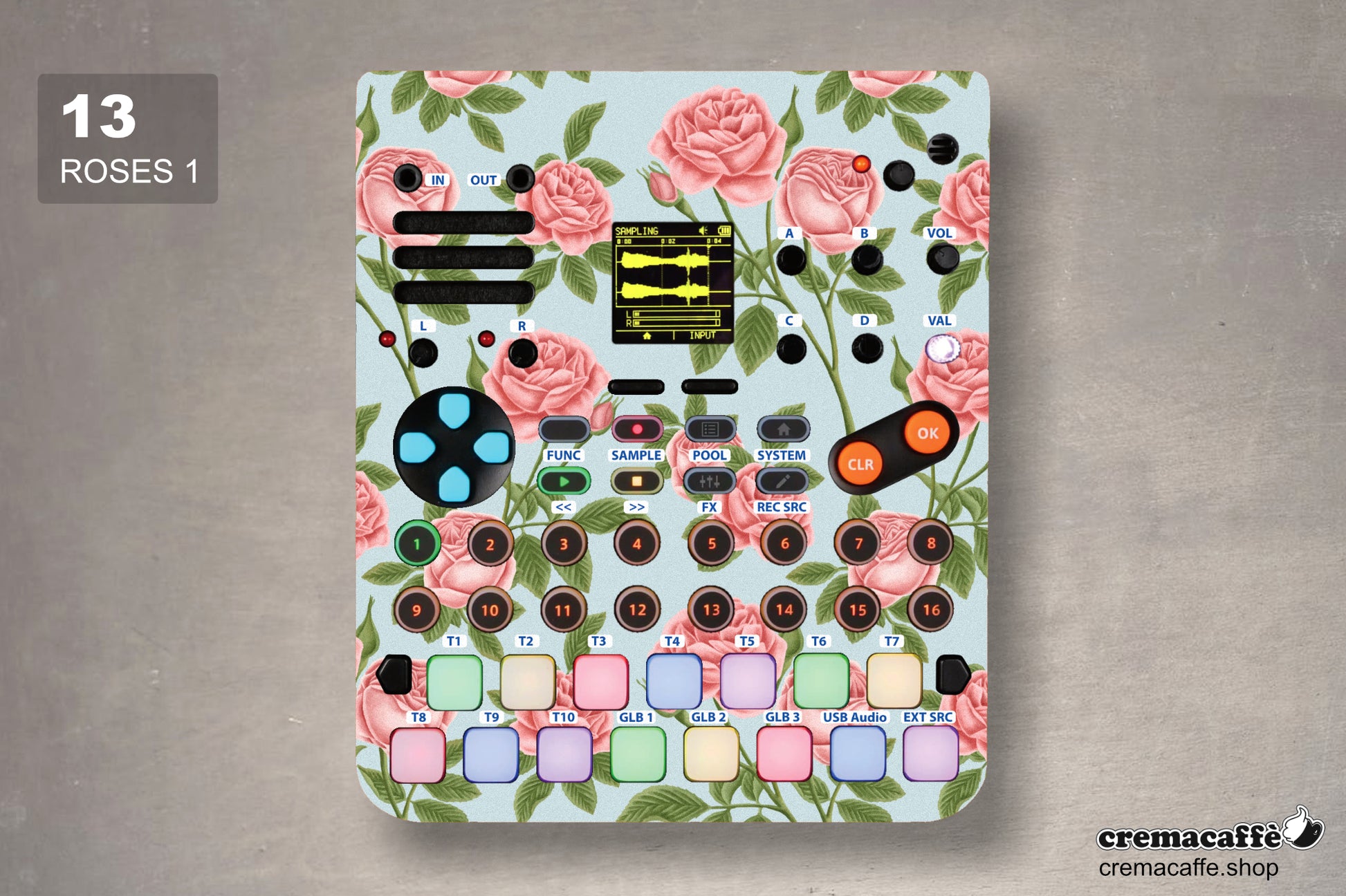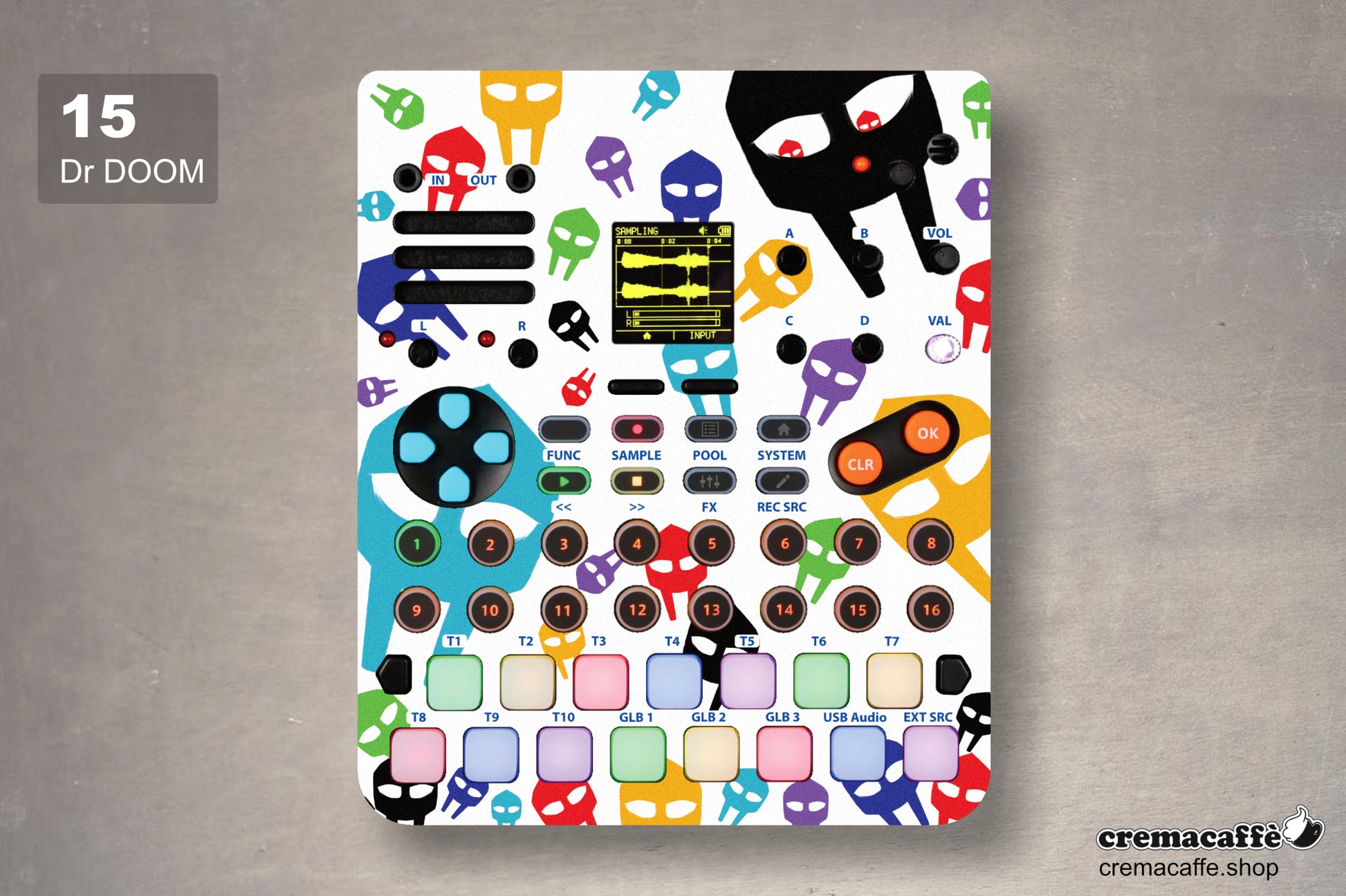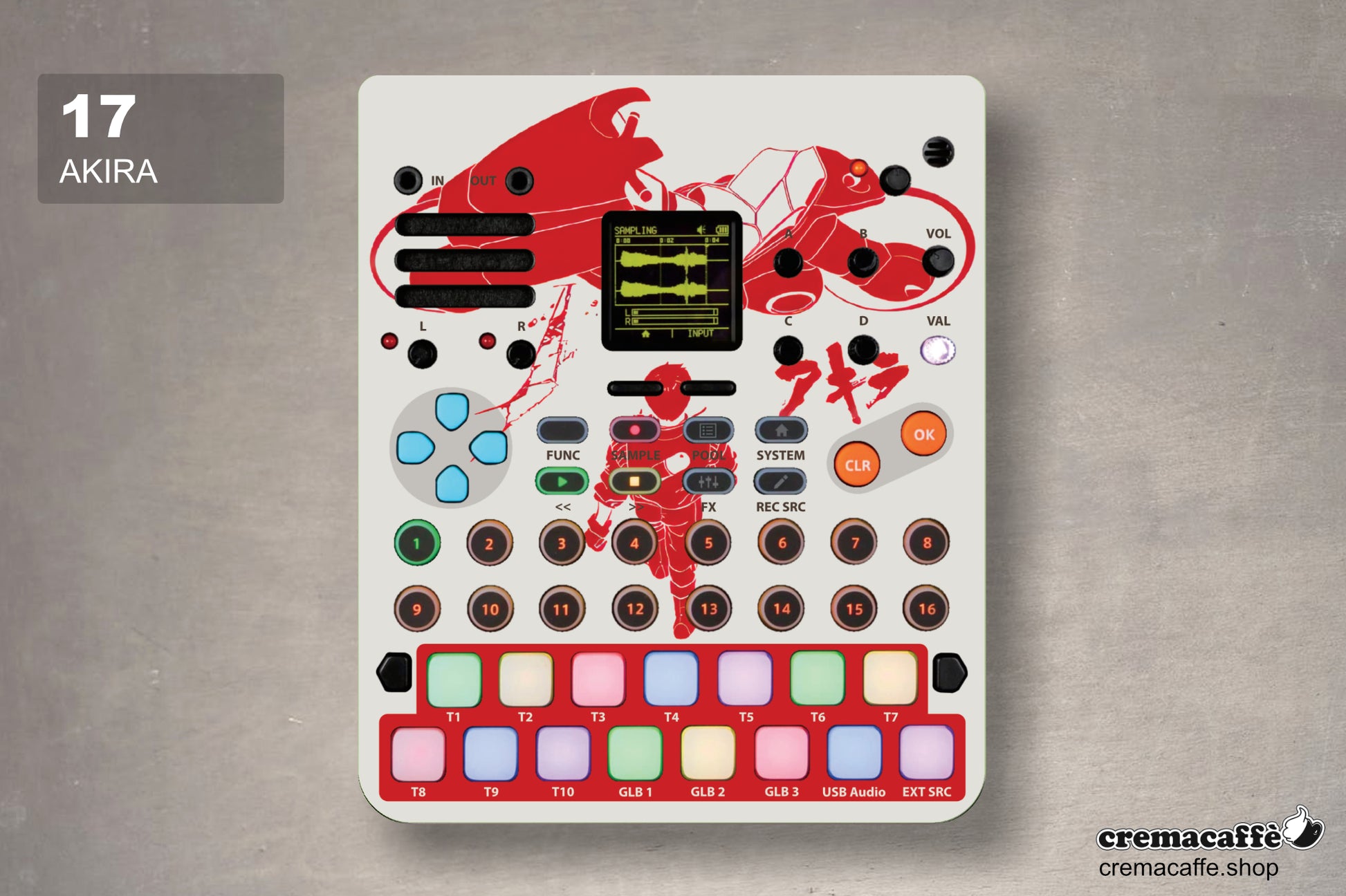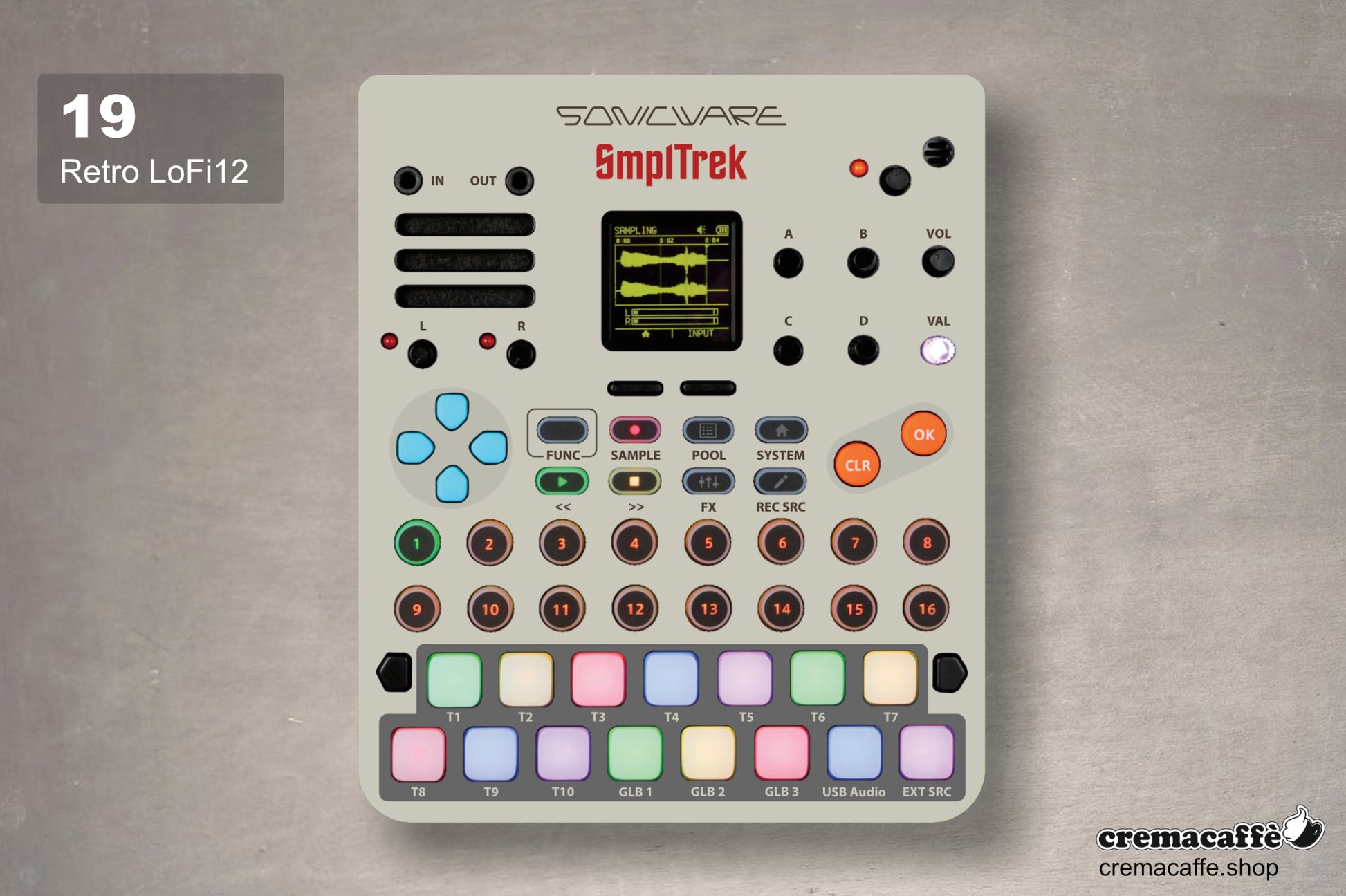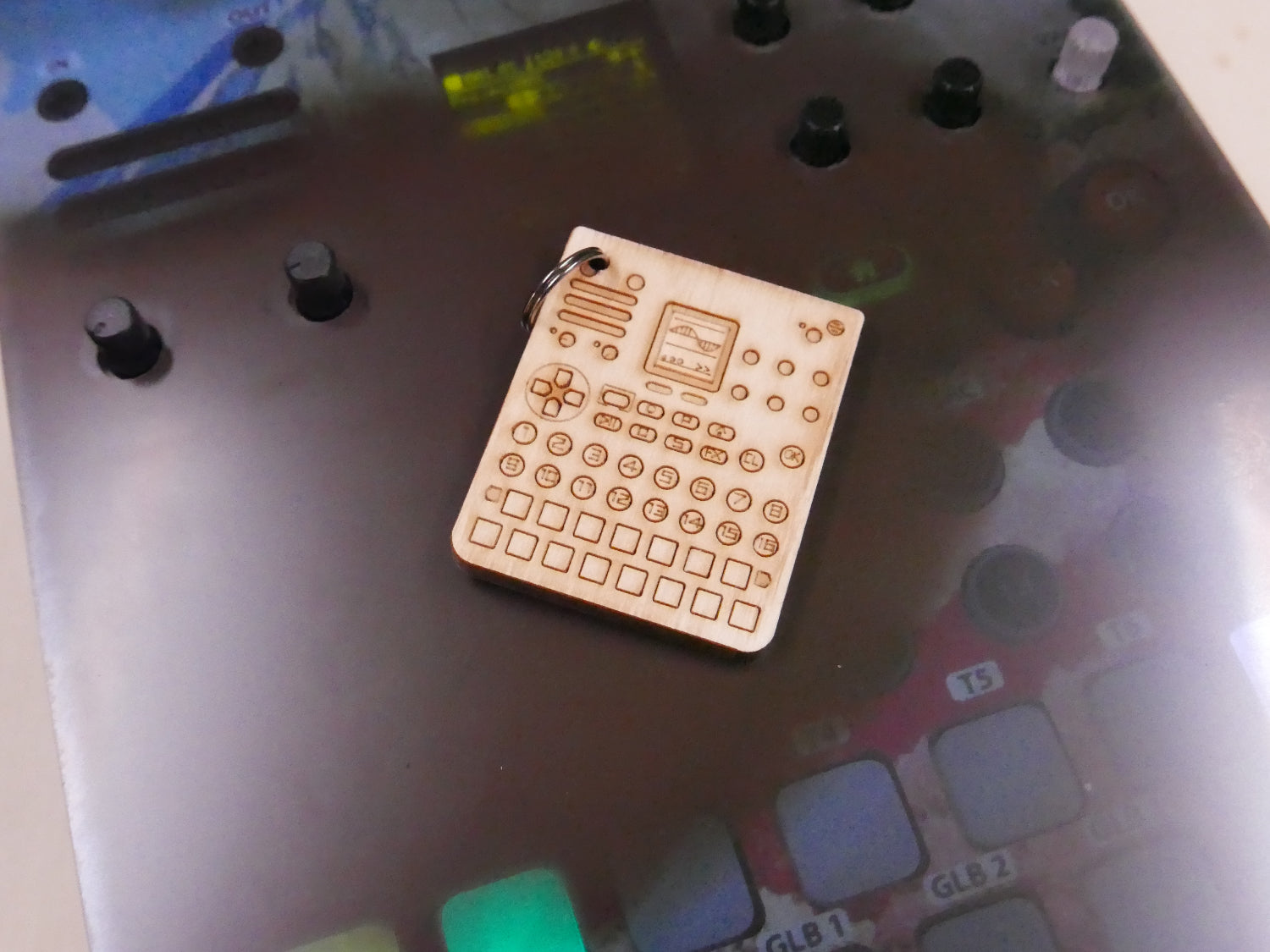Cremacaffè Design
SmplTrek Skins
SmplTrek Skins
Couldn't load pickup availability
👉 Please note that these skins are handmade, so slight variations in graphic alignment or print details may occur. However, functionality is always guaranteed thanks to precise laser cutting.
The photo gallery on this page includes rendered images too, therefore colors on the real printed product might be slightly different.
👉 To select multiple skin designs, hold down Ctrl key (Win) or Cmd key (Mac) and click the designs you want from the dropdown menu.
Turn your Sonicware SmplTrek into a work of art.
Installing or swapping the skin will only take a few seconds. Collect as many designs as you like, and change style whenever you want!
ℹ️ Product Specifications
The skin finish is matte, laser-printed on white adhesive paper, and mounted on an X-ray plate (the back of the skin) for rigid support. The cut-out is precisely made using laser cutting. On the back, special adhesive patches allow the skin to be applied to the device with ease and removed cleanly, without leaving glue residue—unlike traditional vinyl skins.
ℹ️ How to install a Cremacaffe skin on your Sonicware SmplTrek instrument.
1. Make sure your device is clean and dust free.
2. Remove the skin from its paper support
3. Place the skin on the SmplTrek.
4. Apply a gentle pressure with your fingers so that the skin sticks well to the device.
(Don't use your finger-nails otherwise you would leave marks on the skin.)
Made in Italy by Elisa & Andrea
Related links:
• LoFi-12 XT Non-Adhesive Skins
• Liven Non-Adhesive Skins
Browse Cremacaffè Accessories on Instagram:
#cremacaffedesign #cremacaffeskins @cremacaffeskins ☕✨
Share