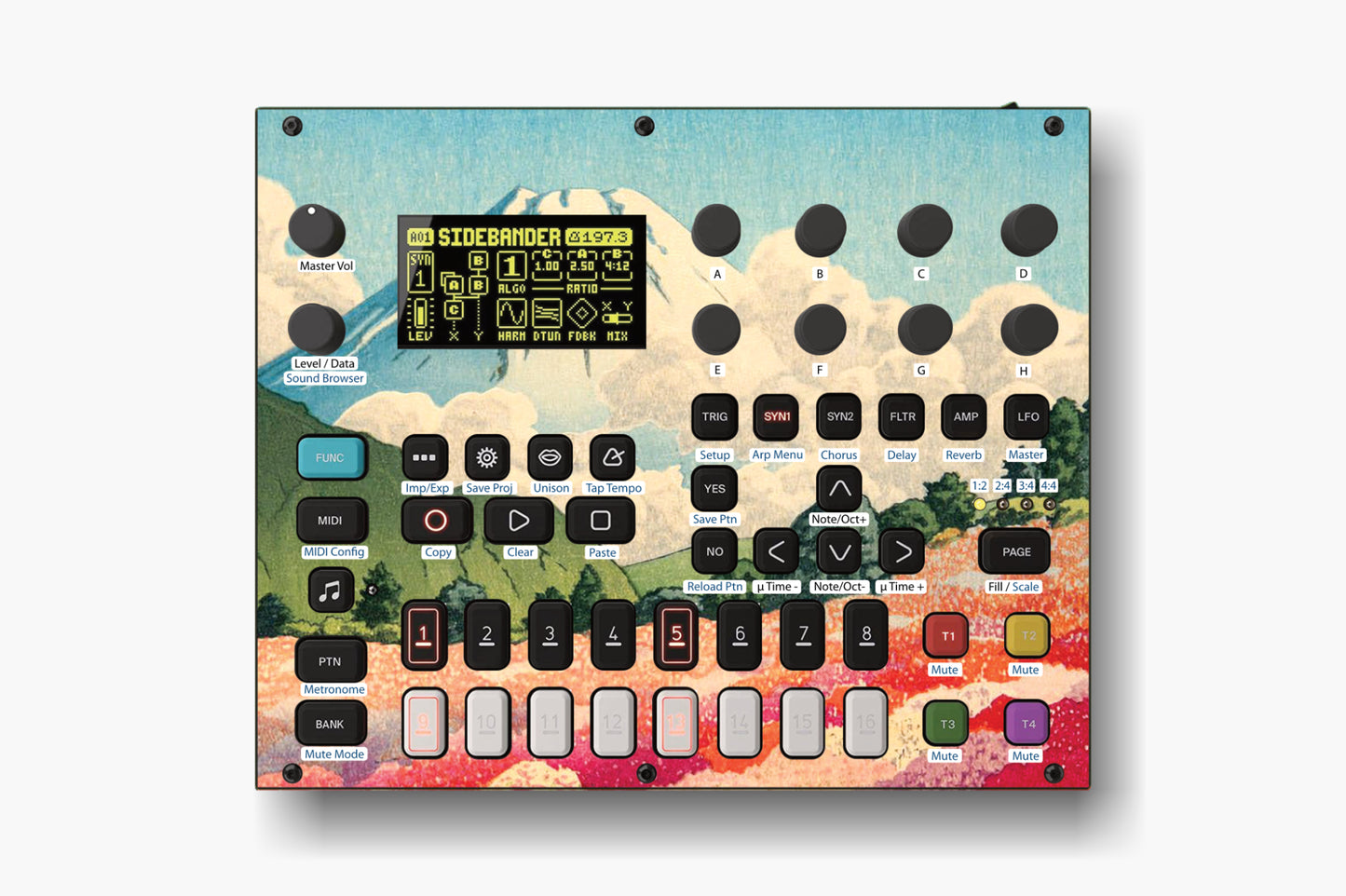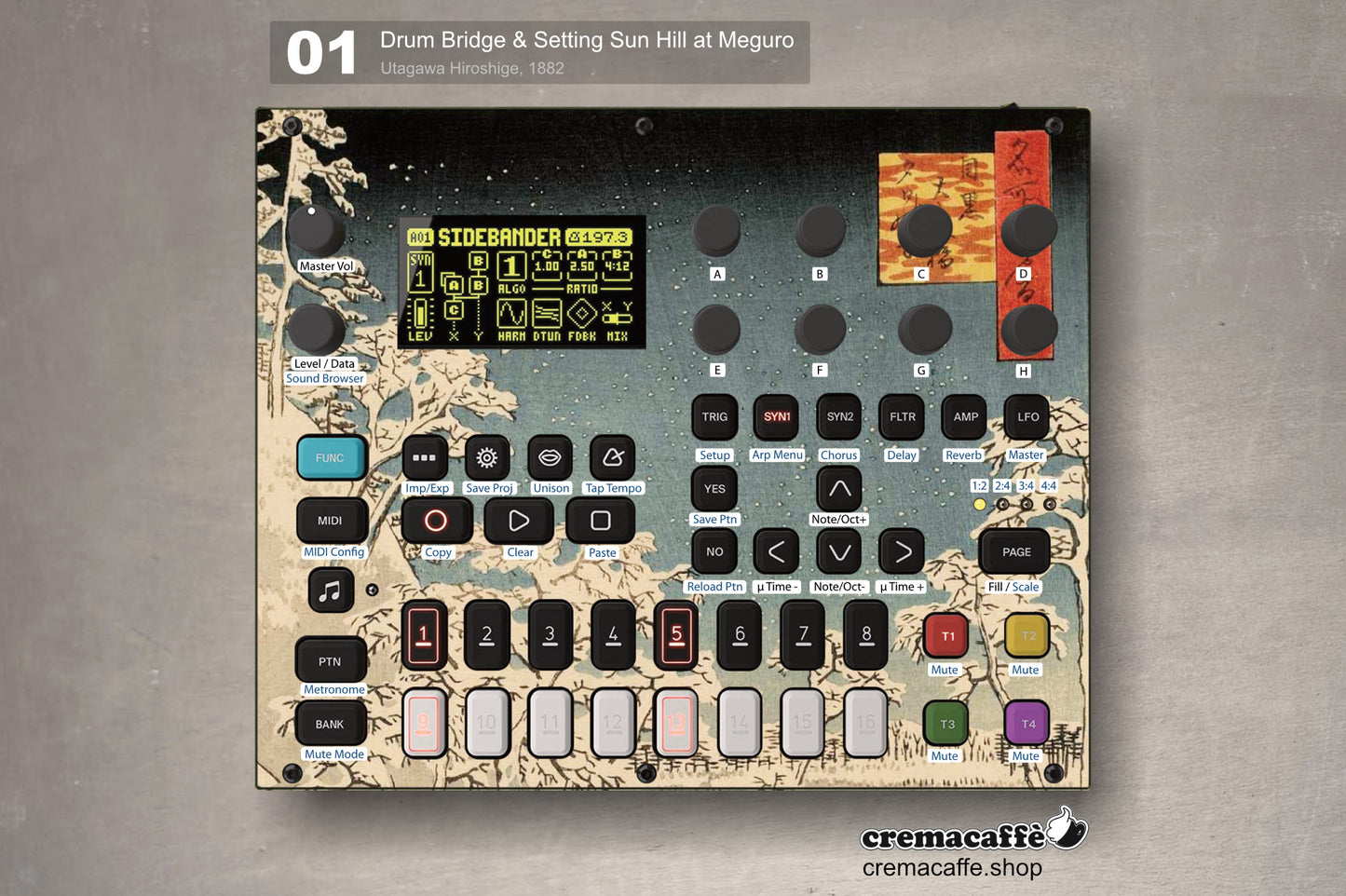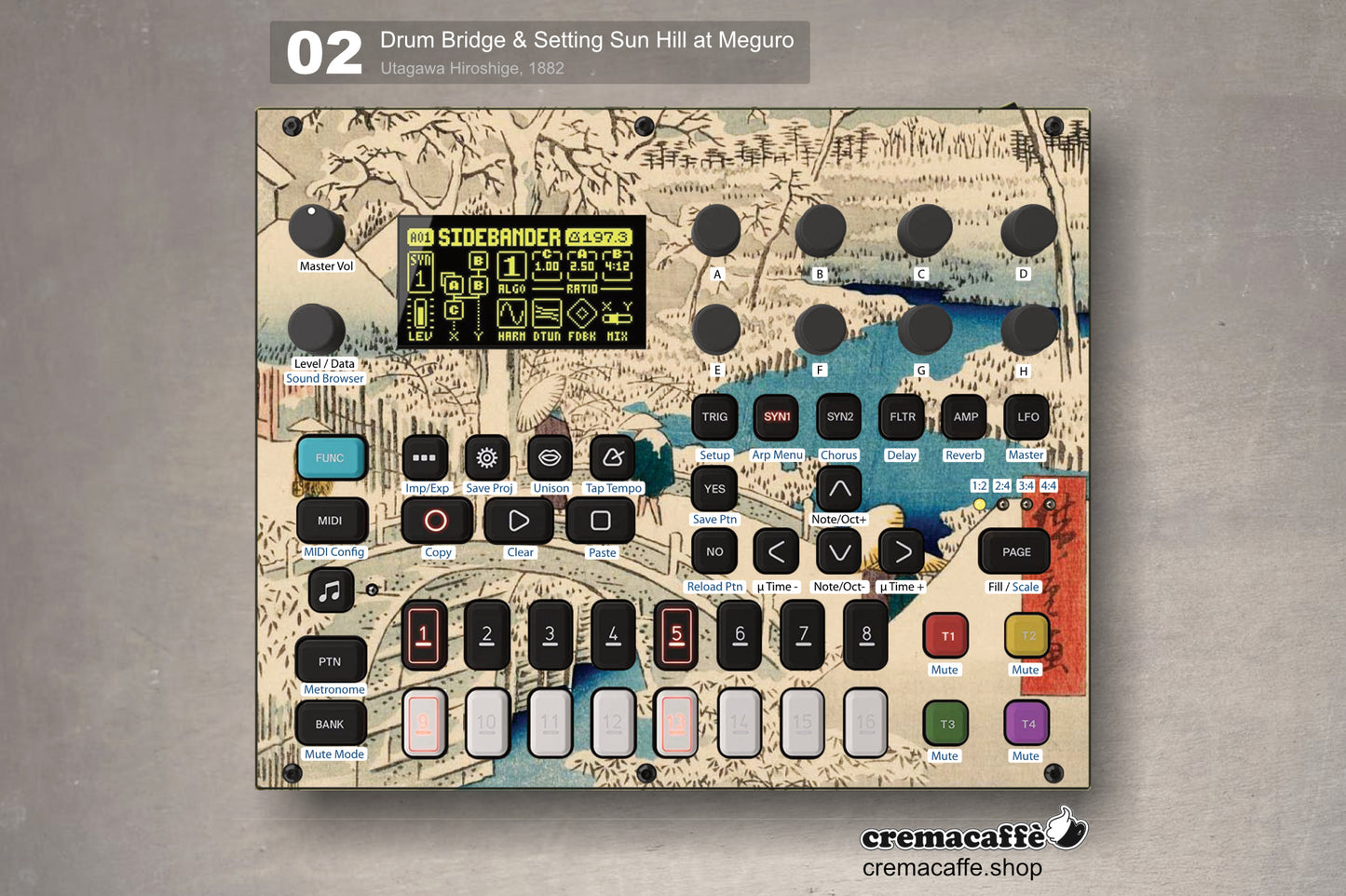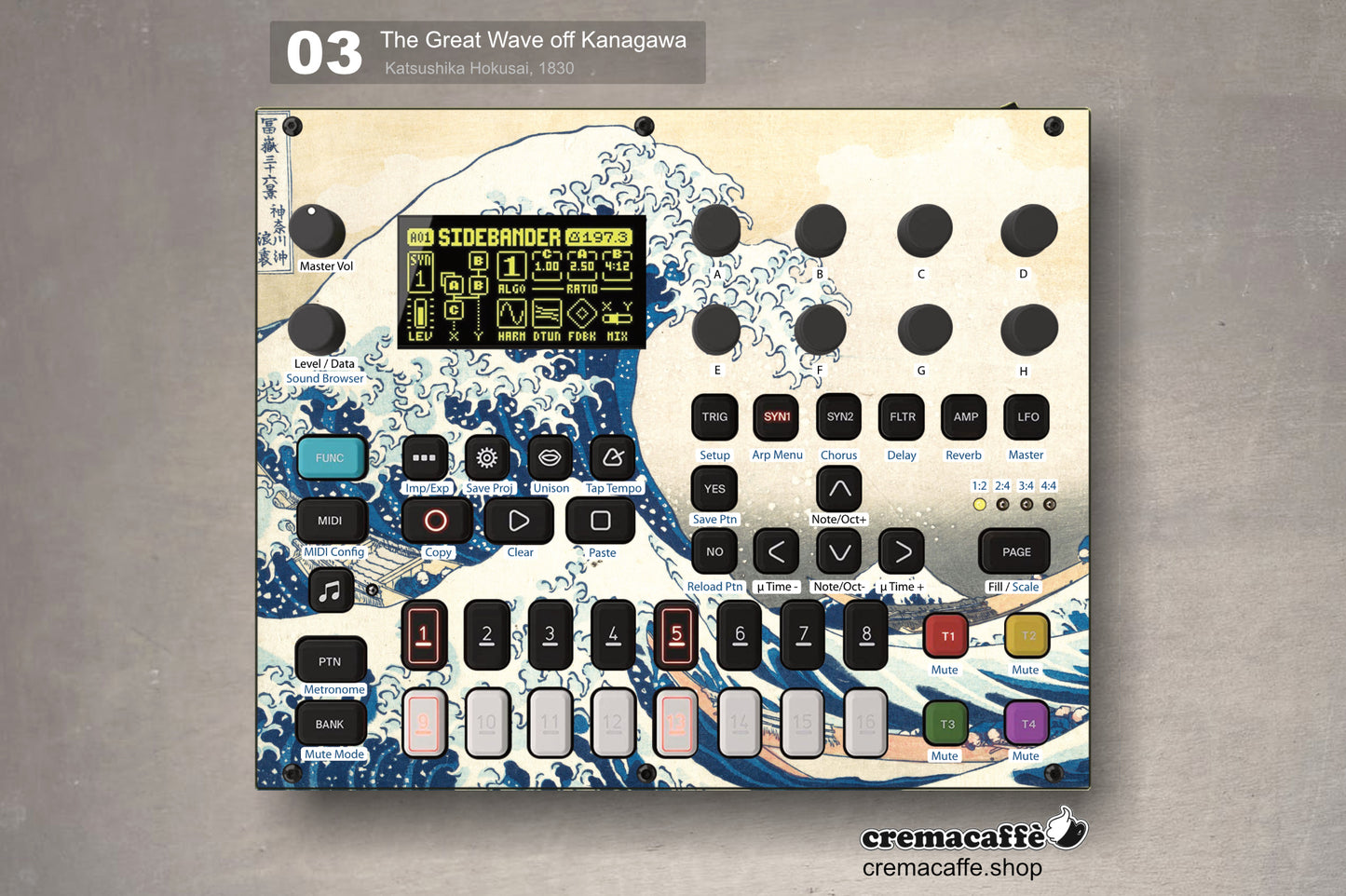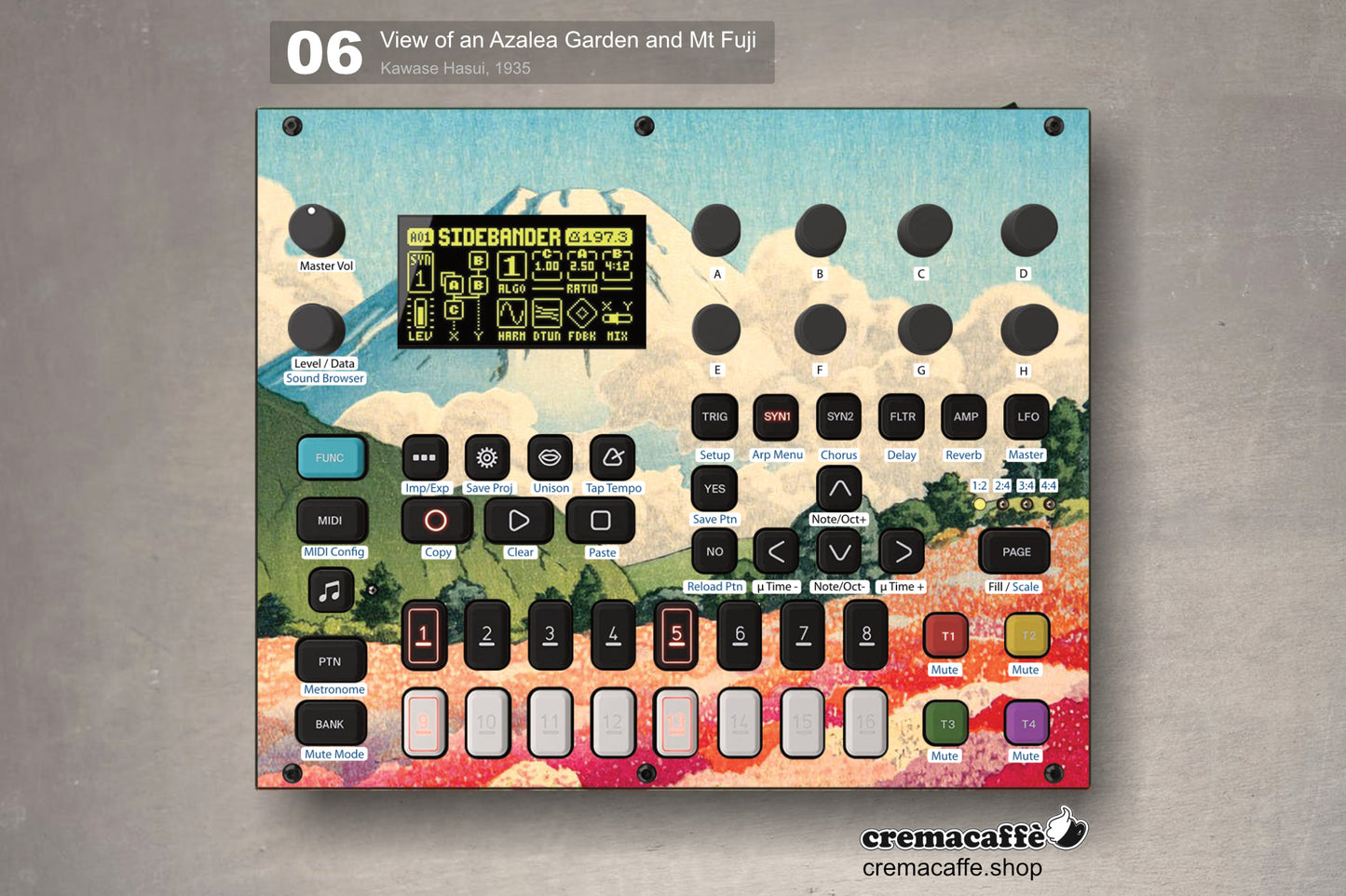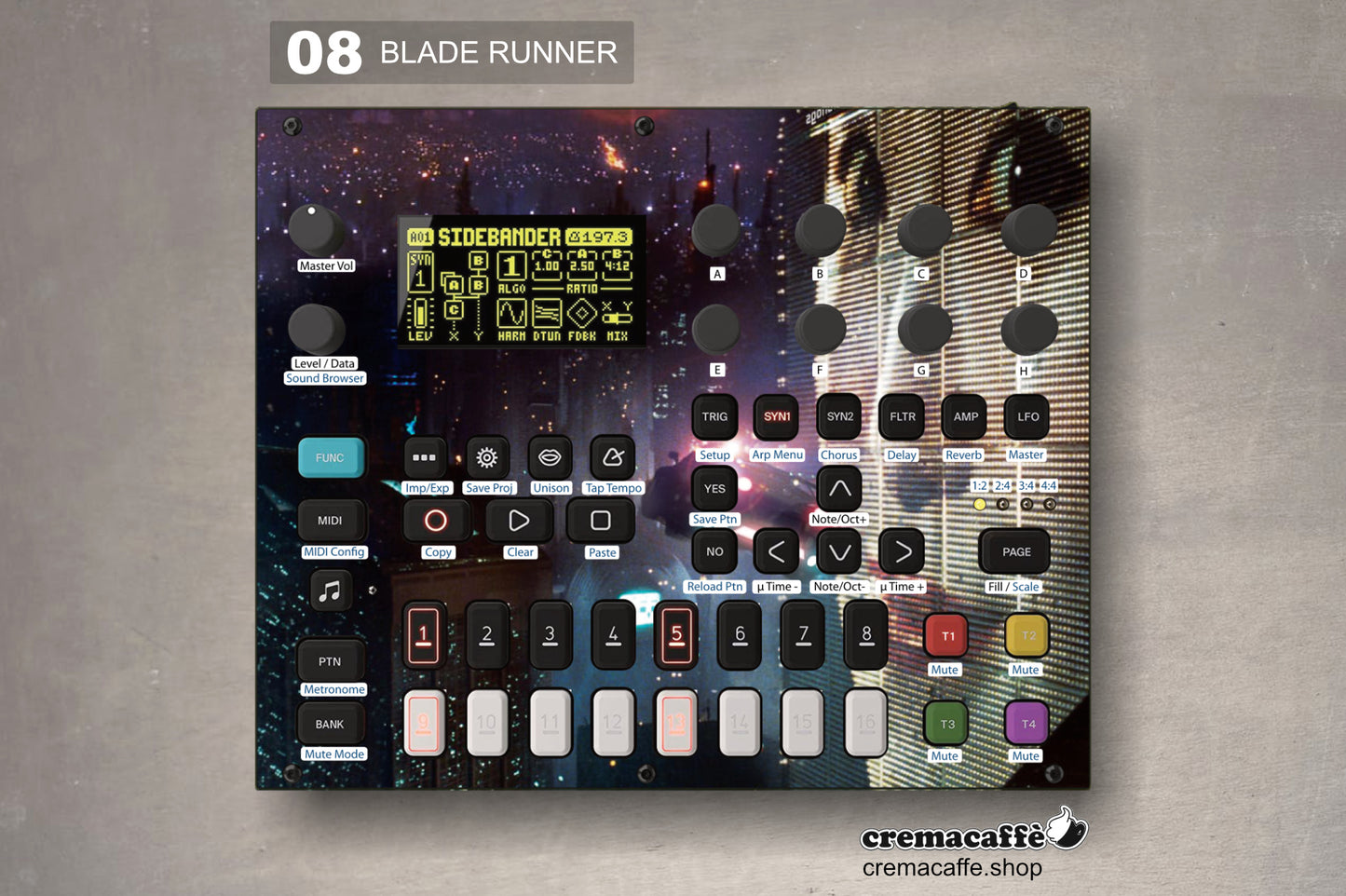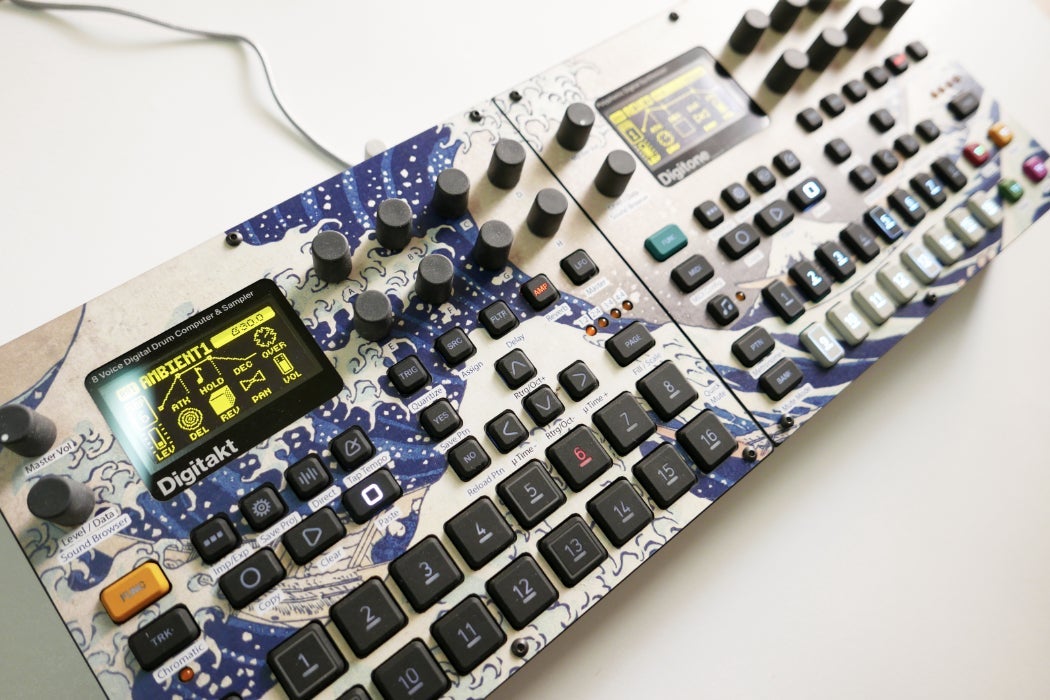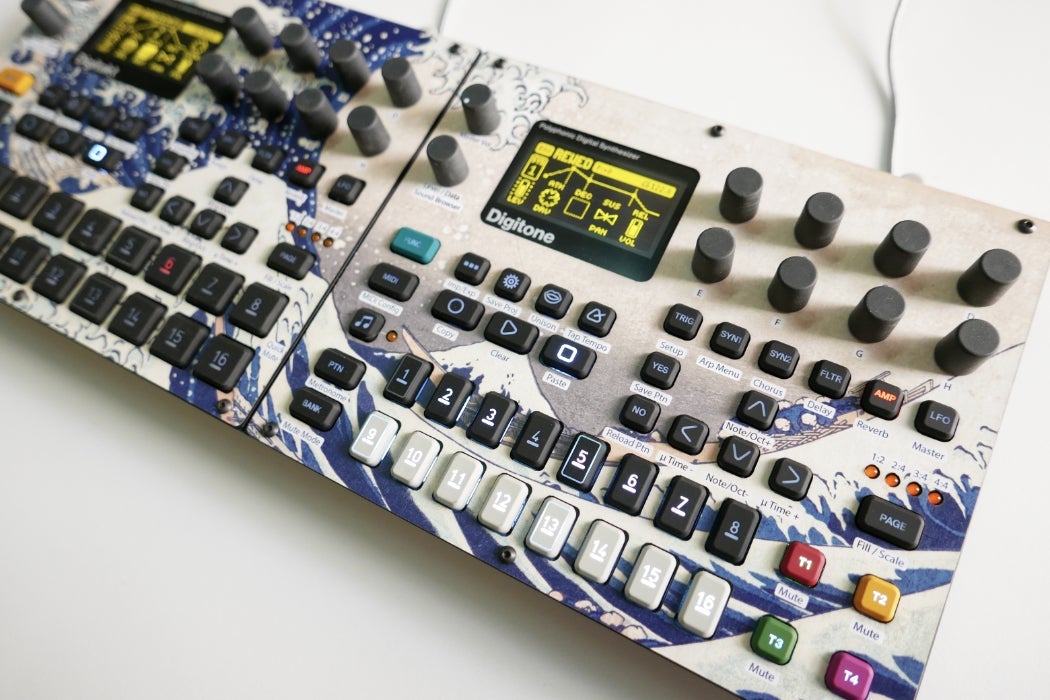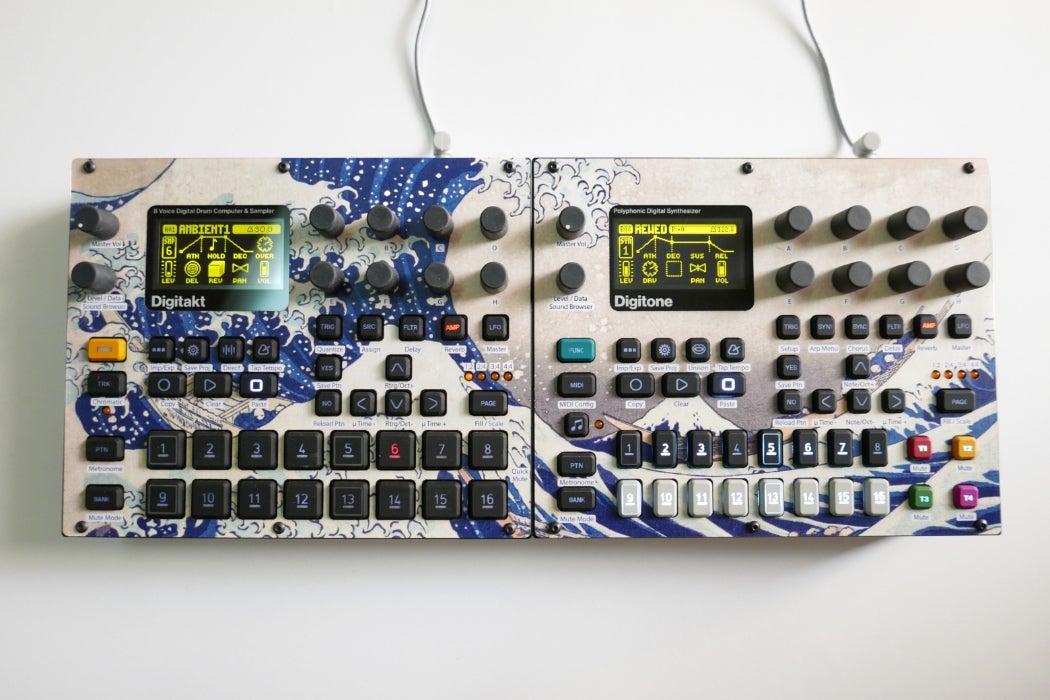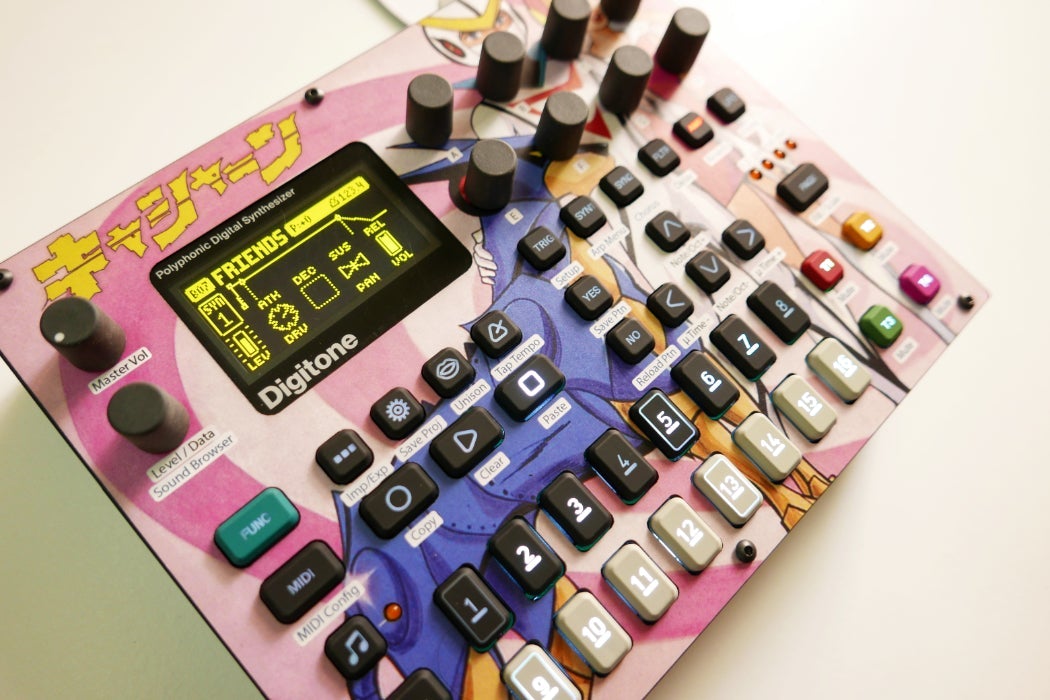Cremacaffè Design
Digitone Non-Adhesive Skins
Digitone Non-Adhesive Skins
Couldn't load pickup availability
Turn your Digitone into a work of art.
While most PVC vinyl skins use adhesive to stick to the device's faceplate, and need extra care to avoid air bubbles, Cremacaffè Skins for the Elektron Digitone deploy quality Xerox prints on matte cardstock paper, with a glossy protective layer on the back. Thanks to the repositionable adhesive patches, installing or swapping the skin will only take a few seconds. Collect as many designs as you like, and change style whenever you want!
How To:
1) Remove all knob caps
2) Unscrew device's lid (no. 6 screws)
3) Place the skin on your device
(optional: peel off the repositionable adhesive patches, placed on the back of the skin, to keep the overlay flat).
4) Put knobs and screws back on. Done!
Digitakt + Digitone Combo Skins:
Available Designs: Blade Runner • The Great Wave
Made in Italy by Elisa & Andrea
Browse Cremacaffè Accessories for the Digitakt on Instagram: #cremacaffedigitakt #cremacaffedigitone #cremacaffedustcover #cremacaffedesign #cremacaffeskins @cremacaffeskins ☕✨
Share